Keylabs 1.87 - the Colorful Update
We’re proud to announce a new Keylabs release with expanded features. If you’re looking for a full list of changes in this version, you can find them on the Documentation page with lots of other helpful information. This post will go over key changes and offer more general insights.
Let’s get started! 1.87 is called the Colorful Update because of these features:
New Improvements
Color Palette Makeover
Keylabs just got a whole lot more colorful thanks to this 1.87 feature!
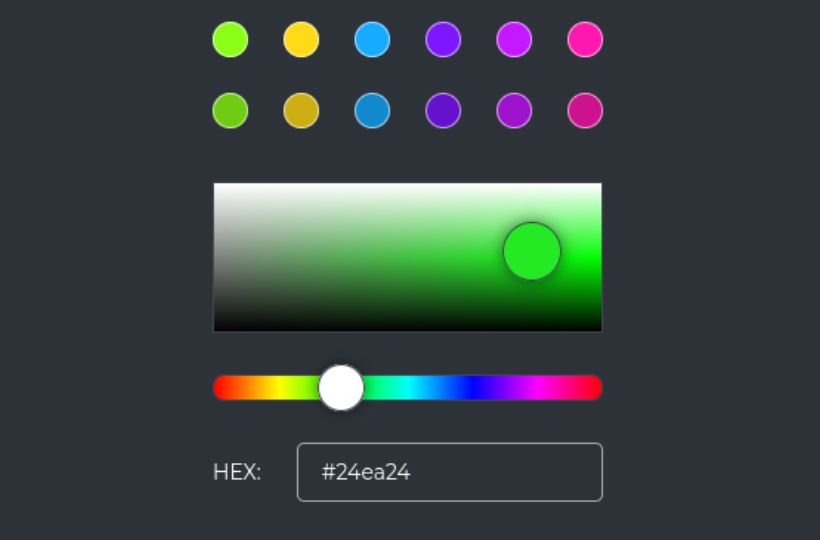
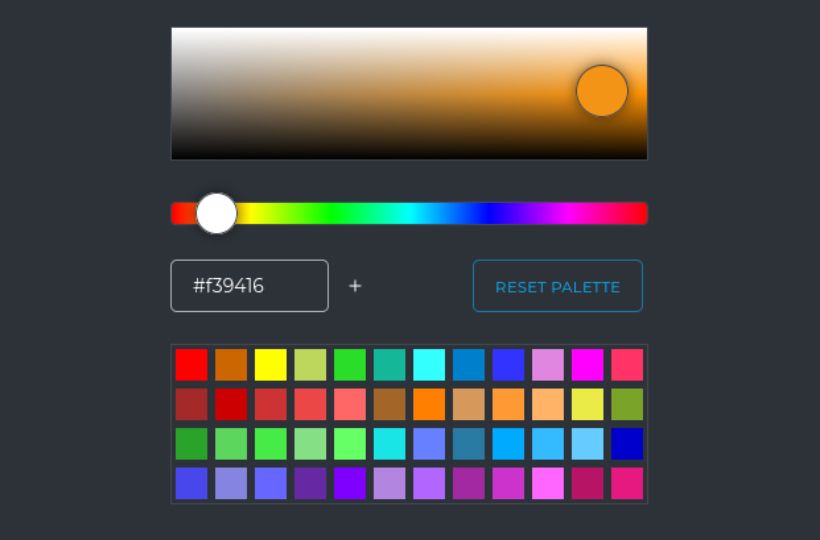
You can now click the "+" button next to the color code, and voila! Your custom color will appear right at the top of your palette. Keep in mind that the last color in your palette will scoot over to make room for your new choice. These custom colors will be saved just for you as preferences, so you'll always have easy access to your own palette.
And if you ever feel like starting fresh, no problem! Hit the "Reset Palette" button and your palette will go back to the default settings.
Object Coloring Modes
You can now assign specific colors to different choices within dropdown menus (Select attributes) and true/false options (Boolean attributes) in the classes configuration tab. This lets you create a color scheme that perfectly reflects your data or design.
In the editor, you're now fully in control of painting objects. Choose from three different modes:
- Classic Mode (default): This familiar option uses colors assigned to classes and individual data points within your objects.
- Unique Random Colors: assigns a unique, random color to each object, regardless of class or attribute, making it perfect for situations with lots of overlapping objects.
- Attribute Painter: pick an attribute to determine each object's color. If an object doesn't have a value for that attribute, or the value doesn't have a color assigned, it will appear in gray. Objects without the attribute altogether will be a slightly darker shade of gray for clarity.
Here’s a handy reference:
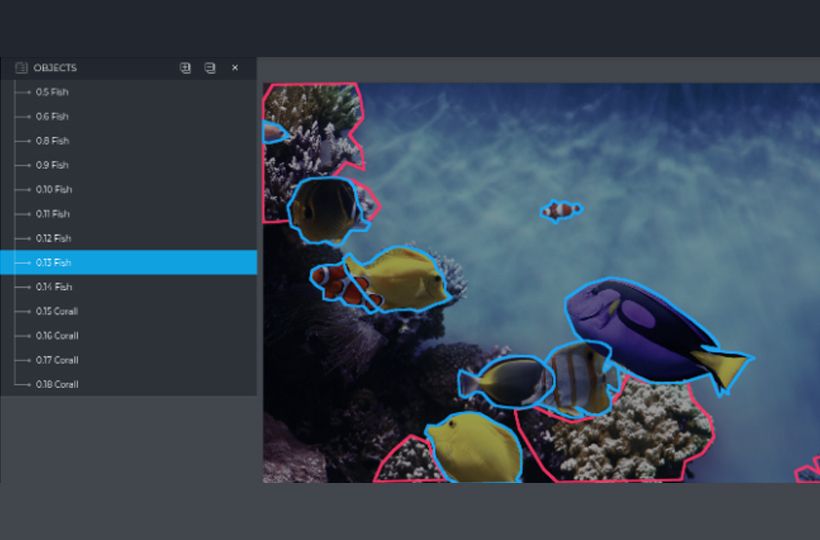

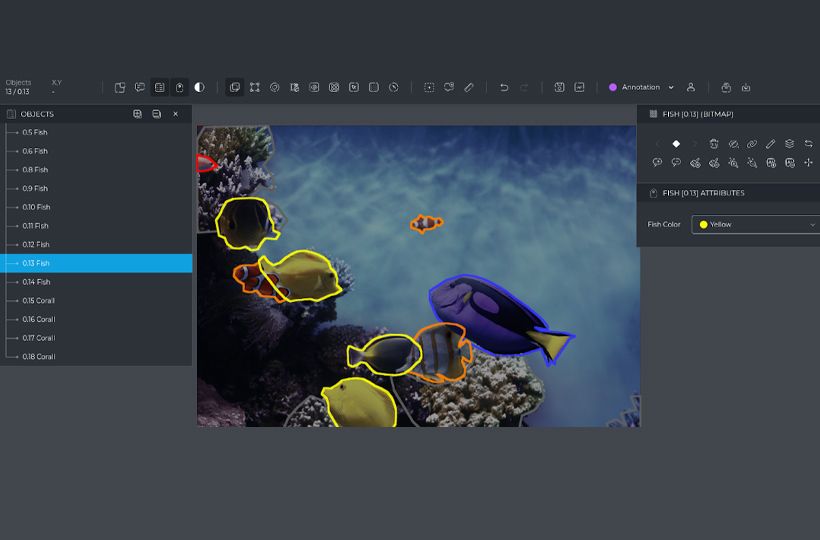
Automatic color assignment
Colorful Classes: When you create a new class for your objects, a random color will be automatically assigned to it, along with its skeleton/mesh points and any dropdown menu options (Select attributes) within the class. This gives you a quick visual starting point to differentiate your objects and make organization easier.
New stages you create will also get a splash of color with a random automatic assignment. This makes it easier to visually identify different stages in your project at a glance.
Turning Interpolated Objects into Keyframes
This update gives you more control and flexibility to fine-tune your annotation exactly how you want it. Now, with just a click of the keyframe button, you can lock in an object shape or attribute value.
If you've already created a keyframe, clicking the button again simply removes it, just like in previous versions. On frames where you haven’t, it preserves your current interpolated value as a keyframe. A simple and intuitive way to keep track of your objects!
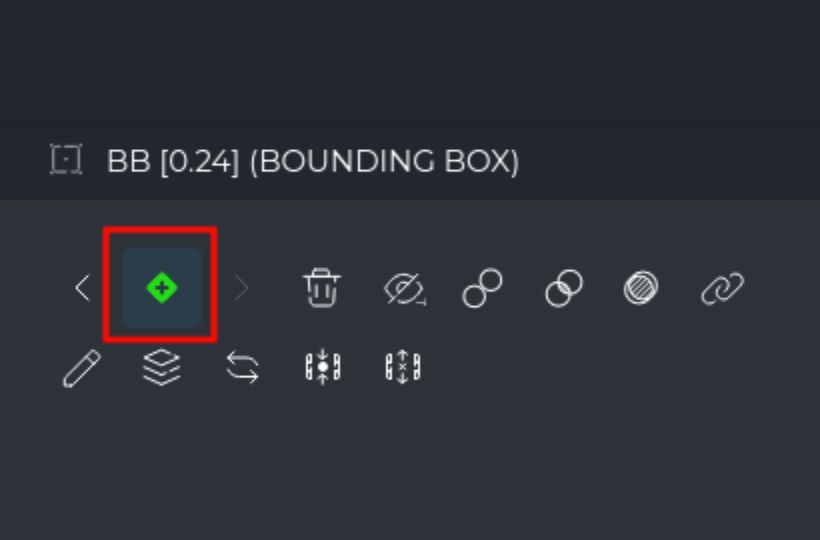
Additional Changes
The Lasso Subtract Tool Color
We've been hearing your feedback loud and clear, and we're excited to announce a change you've been asking for. Based on your requests, we've reverted it to its original behavior.
That means the lasso subtract tool will now use the familiar crosshair color, just like it did before version 1.86. This should make it easier for you to see exactly what you're subtracting when you're editing your projects.
In addition, we’ve made some minor UI improvements such as highlighting table rows on hover, brighter indicators across the board, etc.
Always striving to create a better and more intuitive space for you to work with! Check out the Documentation section for more useful insights.