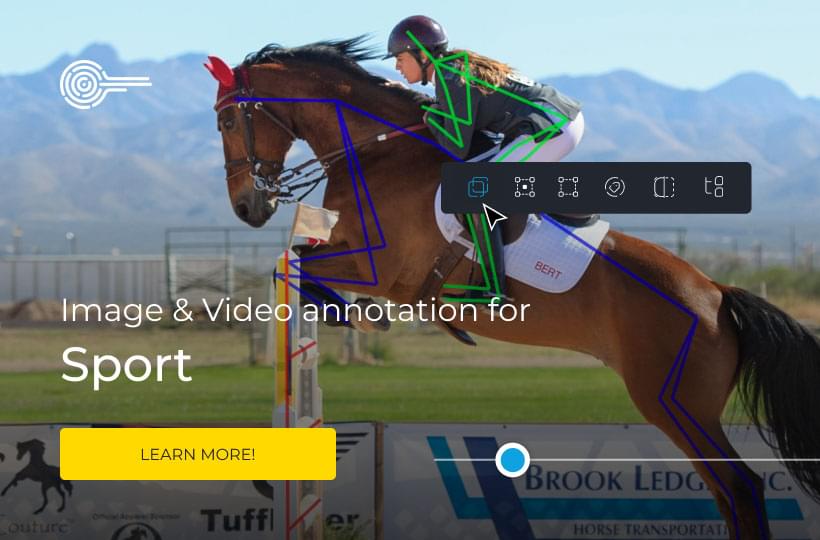Best Practices for Image Preprocessing in Image Classification
Accurate image preprocessing ensures images are in the best format for analysis and machine learning models. Image accuracy is crucial for mastering image preprocessing techniques with technologies like self-driving cars and medical imaging.
Handling vast amounts of pixel data requires effective preprocessing methods. Techniques such as noise reduction, contrast enhancement, image resizing, and color correction are essential. Utilizing powerful Python libraries like OpenCV and Pillow can significantly simplify this process. For a detailed guide on image classification itself, check out this article!
Key Takeaways
- Techniques like noise reduction, contrast enhancement, and resizing are vital for optimizing images for analysis.
- Python libraries such as OpenCV and Pillow are invaluable for efficient and effective image preprocessing.
- Preprocessing methods are essential for self-driving cars, medical imaging, and satellite imagery.
- Consistency in brightness and color correction is key for uniform image datasets.

Introduction to Image Preprocessing
Image preprocessing is a critical step in image processing that transforms raw image data manipulation into a format that is easier to analyze. It tackles various distortions and boosts key image qualities like contrast, resolution, and noise levels. These adjustments are essential for computer vision and machine learning applications, falling under foundational techniques in image processing.
Key operations in image preprocessing include filtering, enhancement, and restoration. Filtering techniques, such as low-pass and high-pass filters, modify image properties and extract crucial information. Enhancement techniques optimize features for specific measurements, correcting sensor defects, lighting, noise, and geometric distortions. This thorough manipulation of raw image data significantly enhances image analysis improvement.
OpenCV is a powerful library that offers tools for handling image and video processing, making it invaluable for computer vision tasks. PIL (Pillow) provides straightforward image processing capabilities and supports various formats, simplifying everyday preprocessing tasks. TensorFlow gives access to end-to-end open-source utilities for preprocessing, ensuring consistency and reliability in your analysis.
Scikit-image leverages NumPy and SciPy to provide various algorithms for diverse image preprocessing needs, ensuring compatibility and versatility. Image normalization processes adjust pixel values to a specific range and are crucial for effectively applying machine learning algorithms. Techniques like adjusting brightness and contrast, resizing images uniformly, and reducing noise all contribute to improved and precise downstream image analysis.
In summary, foundational techniques in image processing are vital for effective image preprocessing. By skillfully manipulating raw image data with the right tools and methods, you set the stage for significant image analysis improvement. This enhances the performance and accuracy of computer vision and machine learning tasks.
Why Image Preprocessing is Crucial in Image Classification
Image preprocessing is vital for preparing data for machine learning models. It enhances images to remove distortions and highlight features crucial for accurate classification. This ensures the data quality, leading to better image classification accuracy.
Enhancing image features is a key reason for preprocessing. Techniques like resizing, grayscaling, noise reduction, and normalization are essential. These methods improve feature clarity and reliability, enhancing the accuracy of image classification algorithms.
Historical advancements in image enhancement have laid the groundwork. The 1986 IEEE Transactions on Pattern Analysis and Machine Intelligence publication marked a significant milestone. It was followed by numerous improvements to boost accuracy by enhancing specific features.
- Resizing and normalizing images to standard dimensions for consistency across datasets.
- Noise reduction methods to eliminate artifacts that could affect the model's performance.
- Grayscale conversion to reduce computational load without losing essential information.
- As detailed by S. M. Pizer et al. in 1987, histogram equalization improves contrast and feature visibility.
Preparing machine learning models involves more than preprocessing individual images. It requires uniform processing of the entire dataset. L. Spacek's insights on edge detection and motion detection in 1986 highlight the importance of robust preprocessing, especially for complex images.
Significant advancements in preprocessing have also been seen in medical imaging. For example, the 1992 article on "Region-based contrast enhancement of mammograms" in IEEE Transactions on Medical Imaging showcases the broad applicability of preprocessing across various fields and image types.
A systematic approach to preprocessing, from pixel adjustments to complex enhancements, significantly improves image classification accuracy. This thorough preparation is crucial for the success of image-based AI systems. Therefore, focusing on effective preprocessing strategies is essential for high-performance image classification outcomes.
Loading and Converting Images with Python Libraries
In image classification, the accuracy of loading and converting images is paramount. Python's OpenCV and Pillow libraries excel at these tasks, and mastering their use is essential for superior image processing outcomes.
Using OpenCV
Developed by Intel, OpenCV is a leading library for tasks like object detection and face recognition. It supports a wide array of file formats for image loading. Moreover, it provides robust functions for color space manipulation and BGR to Grayscale conversions, making it vital for image preprocessing.
Leveraging Pillow
Pillow, an enhanced Python Imaging Library (PIL) version, supports various image formats. It offers user-friendly image conversion between JPEG, PNG, and BMP formats. Additionally, it excels in converting images to different color spaces, such as RGB and HSV, making it versatile for various applications.
In image loading, Pillow allows configuring the batch size, facilitating efficient processing of large datasets with thousands of images.
Converting Between Color Spaces
Converting images between color spaces is crucial for specific image processing techniques. OpenCV and Pillow provide versatile functions for such conversions. For example, OpenCV's BGR to RGB conversion is essential since it loads images in BGR format by default. This conversion ensures accurate color representation for visual display or further analysis.
Moreover, manipulating color spaces like HSV and Grayscale is straightforward with these libraries. These techniques are crucial, especially in applications like automatic image segmentation and object recognition.
In summary, utilizing OpenCV and Pillow for image loading, color space manipulation, and conversion optimizes the preprocessing phase, significantly enhancing the performance of image classification models.
Resizing and Cropping Images to Standard Dimensions
Optimizing image preprocessing is crucial for machine learning and image classification tasks. Ensuring consistent image dimensions helps models train more efficiently and effectively.
Resizing with OpenCV
OpenCV's cv2.resize() function offers flexibility with various interpolation methods tailored for different needs:
- cv2.INTER_AREA: Ideal for shrinking images.
- cv2.INTER_LINEAR: Default; mainly for zooming.
- cv2.INTER_CUBIC: Slower but more efficient for resizing.
- cv2.INTER_NEAREST: Basic nearest-neighbor interpolation.
- cv2.INTER_LANCZOS4: Lanczos interpolation over an 8x8 neighborhood.
When resizing images, the aspect ratio must be maintained to avoid distortion. The cv2.resize() function allows for resizing to a standard size for machine learning without sacrificing quality.
Resizing with Pillow
The Pillow library's resize() function is another powerful tool for image resizing:
- Image.BOX: A simple resampling filter.
- Image.BICUBIC: Best for high-quality downsizing.
- Image.LANCZOS: Offers excellent results for both enlarging and reducing.
Pillow also enables aspect ratio adjustment, ensuring resized images match the required dimensions. Resizing to 224x224 pixels, for instance, fits the standard size for machine learning models. Additionally, morphological transformations like erosion and dilation enhance preprocessing.
Cropping Images Effectively
Effective cropping is vital to focusing on the most relevant parts of an image. By centering on a subject, the aspect ratio is maintained, improving model performance. Tools like RooboFlow offer advanced options like Static Cropping and Isolated Objects.
For example, Static Crop with default 2x2 tiling detects small objects in aerial imagery. Object Isolation transforms bounding boxes into individual images, which is helpful for datasets transitioning from object detection to classification. Cropping ensures consistent image dimensions, making uniform input sizes for machine learning models.
Normalizing Pixel Values for Consistent Brightness
Ensuring brightness consistency across images is essential in preprocessing, fostering uniformity, and enhancing analysis results. Techniques such as pixel intensity normalization are vital for standardizing input images and are for practical model training.
Rescaling Pixels
Pixel rescaling adjusts pixel intensity values to a desired scale, usually between 0 and 1. This is fundamental for normalization in image processing. Standard practices include subtracting a specific value and multiplying by a factor for linear normalization. Auto-normalization in many software packages normalizes pixel values to the full dynamic range of the image file format.
Histogram Equalization for Enhanced Contrast
Contrast adjustment often employs histogram equalization to redistribute pixel intensities, enhancing image contrast. Techniques like Local Contrast Stretching (LCS) and Global Contrast Stretching stand out. LCS adjusts pixel values locally, while Global Contrast Stretching evaluates the color palette for optimal contrast ranges. This method improves detail recognition in medical imaging, ensuring better pattern recognition and classification.
Standardizing Image Data
Standardizing pixel values involves modifying their distribution to have zero mean and unit variance. This step, often combined with contrast adjustment in preprocessing, ensures images are independent of lighting conditions, facilitating consistent and reliable analysis. Tools like PyTorch's transforms and Normalize are used after resizing images to 224x224 pixels to standardize data. Coding processes, including batch sizes and mean and standard deviation calculations, further reinforce this standardization.
Applying Filters to Reduce Noise and Sharpen Images
Filters are crucial in preprocessing, enhancing image quality, and reducing noise. They are essential for noise reduction filters and edge sharpening in image processing. The right filter can significantly improve your images, making them ideal for various applications, including image classification.
Check out an insightful article here for a detailed look at different smoothening and sharpening filters.
Gaussian Blur
The Gaussian blur filter is a go-to for smoothing and reducing image noise. It averages pixel values with a Gaussian kernel, producing a smooth, haze-free image.
Median Blur
The median blur is perfect for tackling impulsive noise, like "salt-and-pepper" noise. It replaces each pixel with the median value of its neighbors, preserving edges and reducing noise. This technique boosts image quality.
Laplacian Filter
The Laplacian filter is primarily used for edge detection and enhancement. It calculates the second-order derivatives of the image, highlighting high-frequency components, making it essential for edge sharpening in image processing.
Unsharp Masking
Unsharp masking refines an image's sharpness. It involves subtracting a blurred copy of the image from the original. This technique produces a sharper, more vibrant image, significantly enhancing image quality.
Bilateral Filter
The bilateral filter smoothens images while keeping edges intact, which is vital for preserving features. Combining spatial and intensity domain filtering effectively reduces noise and maintains feature integrity.
Image Augmentation Techniques to Enrich Training Data
Image augmentation techniques are vital for enriching your training data and enhancing deep learning models' performance. These methods apply various transformations, expanding your dataset size and diversity without manual data collection, which is crucial for creating robust, generalized models.
Flipping and Rotating Images
Flipping and rotating images are core techniques in image augmentation. Randomly flipping images about the x- or y-axis improves the model's recognition skills. Rotation is beneficial in scenarios where objects may be oriented differently, like in a mobile app interface. These methods significantly boost training dataset diversification, enabling the model to generalize better with new images.
Techniques like rotation and shifting create multiple images with varied angles and positions. This effectively expands your training data.
Augmentation methods can be implemented by using libraries like TensorFlow and Keras.
Adding Noise and Blurring
Adding noise and blurring are powerful techniques that teach the model to distinguish signal from noise, enhancing its robustness to image quality variations. Random noise simulates real-world scenarios where images may be unclear, and blurring ensures the model works well even with test data of different image qualities.
Moreover, altering image contrast can improve model performance on low-contrast images. Random contrast changes during training prepare the model for varied lighting conditions in reality.
Using Advanced Augmentation Libraries
Advanced augmentation libraries offer sophisticated tools for complex transformations. Libraries like Albumentations and imaging provide functionalities beyond basic augmentations, including elastic deformation and spline transformations. These advanced techniques enable more realistic synthetic image generation, enhancing model generalization and performance.
These diverse image augmentation methods enrich your dataset and make your machine-learning models more adept at real-world scenarios. Integrating these techniques into your training pipeline can significantly improve model learning and performance, resulting in superior outcomes.
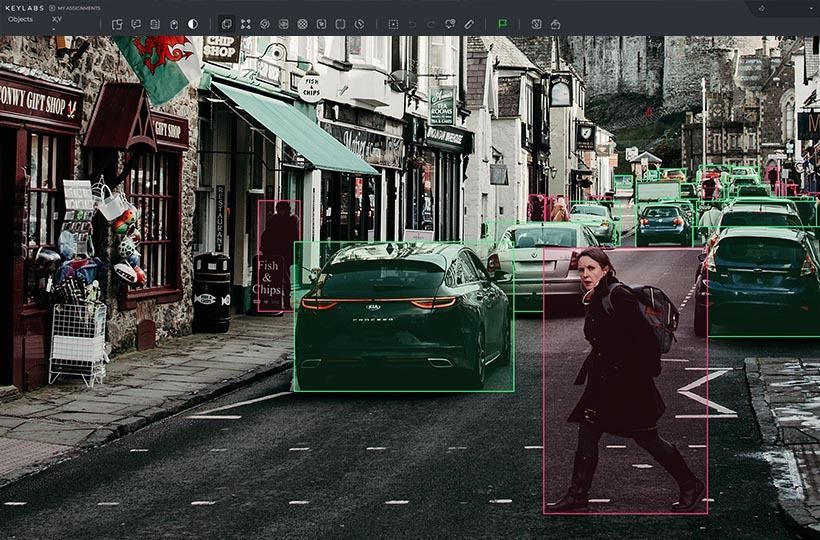
Detecting and Removing Backgrounds with Segmentation
Image segmentation preprocessing is crucial in many imaging applications, especially for background removal. It isolates the subject, enhancing accuracy and clarity in analysis and presentation. Techniques like thresholding separate subjects at the pixel level, defining each pixel as either part of the subject or the background. This process is more straightforward for selfies and human portraits due to the clear foreground subject isolation.
The COCO dataset, with about 80,000 images and 90 categories, including the "person" class, improves segmentation. The VOC Pascal dataset, with 11,000 images and 20 classes, also aids in robust segmentation tasks. The Tiramisu model retains sharp edges, outperforming the Unet model and often producing blobfish appearances.
Deep learning methods like DeepLab, U-Net, and Mask R-CNN are highly effective for removing backgrounds. These algorithms can detect and extract subjects from complex backgrounds, significantly reducing clutter. Preprocessing includes segmentation, object detection, and refinement. This refinement stage involves error correction, gap filling, and edge smoothing, enhancing background removal accuracy.
Here is a detailed comparison of popular datasets and models used in background removal:
Training deep learning algorithms on these datasets takes 2–3 months with a weekly workday. Precise image segmentation and foreground isolation greatly benefit photography, graphic design, and e-commerce businesses.
Feature Extraction in Image Processing
Feature extraction is a critical step in image preprocessing, allowing you to identify and quantify distinct elements within images. This process is vital for image classification tasks. By extracting key features, you can significantly reduce the dimensions of raw data sets, making them easier to process. Feature extraction techniques are crucial in image processing as they speed up the learning and generalization stages in machine learning.
Edge Detection Techniques
Edge detection in images involves pinpointing sharp changes in pixel values to uncover the presence of edges within an image. Techniques such as the Canny method highlight boundaries between different regions. These edge-detection techniques are essential for enhancing the quality of features extracted from digital images. They aid in more accurate classification and analysis.
Corner Detection Methods
Corner detection focuses on identifying areas of high gradient change within an image. Methods like the Harris Corner Detector are commonly used to locate these interesting points. Accurate corner detection is vital for recognizing intricate features. It plays a significant role in applications that require a detailed understanding of the image's geometric structure.
Texture Analysis
Texture analysis examines the structural arrangement of surfaces to identify texture patterns within images. This technique is often applied in medical imaging and remote sensing fields. It uses texture pattern identification to infer the textural content of different regions. Understanding these patterns allows for more meaningful information about the image, which is beneficial for subsequent image classification and analysis tasks.
Combining these feature extraction techniques, including edge and corner detection in images and texture pattern identification, provides a robust foundation for advanced image processing tasks. Their collective utility ensures the successful extraction of vital features, setting the stage for more refined and precise image classification processes.
Summary
Image preprocessing is essential for preparing raw images for deeper analysis and algorithmic interpretation. This guide has covered everything from basic loading and converting images to advanced noise removal and feature extraction. These techniques improve the dataset quality, enhancing the performance of image classification models. This marks a crucial step in mastering computer vision applications with Python.
Our exploration of image preprocessing techniques has been thorough, covering various stages crucial for data accuracy. We began with fundamental transformations like orientation adjustment and grayscale conversion. Then, we moved to advanced methods such as segmentation and feature extraction. Each step enhances images uniquely, preparing them for precise analysis. These techniques are vital in medical imaging, autonomous driving, and industrial automation.
Preprocessing steps refine raw image data, setting your image classification models up for better accuracy and efficiency. When considering the final thoughts on image analysis enhancement, remember that optimizing each preprocessing stage is crucial. The key steps are adjusting brightness and contrast, reducing noise, or augmenting datasets. These actions are essential for reliable and robust imagery insights.
FAQ
What are the best practices for image preprocessing in image classification?
Techniques like resizing, noise reduction, normalization, contrast enhancement, and feature extraction are essential for image preprocessing in image classification. Libraries such as OpenCV, Pillow, and scikit-image are invaluable.
How do you load and convert images using Python libraries like OpenCV and Pillow?
OpenCV and Pillow are pivotal in loading and converting images in Python. OpenCV adeptly handles various formats and converts between color spaces, such as BGR to Grayscale.
Why is resizing and cropping images important in preprocessing?
Resizing and cropping are vital for consistent input sizes in machine learning algorithms, enhancing model performance. OpenCV or Pillow can resize images to standard dimensions like 224x224 pixels.
What methods are used for normalizing pixel values during image preprocessing?
Normalizing pixel values involves rescaling to a 0–1 range, applying histogram equalization for an even distribution of pixel intensities, and standardizing data for zero mean and unit variance.
What filters can you apply to reduce noise and enhance image quality?
Filters like Gaussian blur for smoothing, median blur for isolated noise removal, unsharp masking for sharpening, and bilateral filters for preserving edges while reducing noise are crucial. The Laplacian filter is also used for edge detection, which is vital for feature extraction.
How can image augmentation techniques enrich training data?
Image augmentation techniques, including flipping, rotating, adding noise, and blurring, artificially increase the size and variety of the training dataset. Advanced libraries for augmentation create complex transformations, which train more robust machine learning models capable of handling diverse real-world conditions.
What is the role of image segmentation in preprocessing?
Image segmentation is essential in preprocessing. It detects and removes backgrounds to isolate the subject of interest. Techniques like thresholding separate subjects at the pixel level based on intensity.
What are some standard techniques for feature extraction in image processing?
Standard feature extraction techniques include edge detection (e.g., Canny method), corner detection to identify regions of high gradient change, and texture analysis to examine patterns within images.