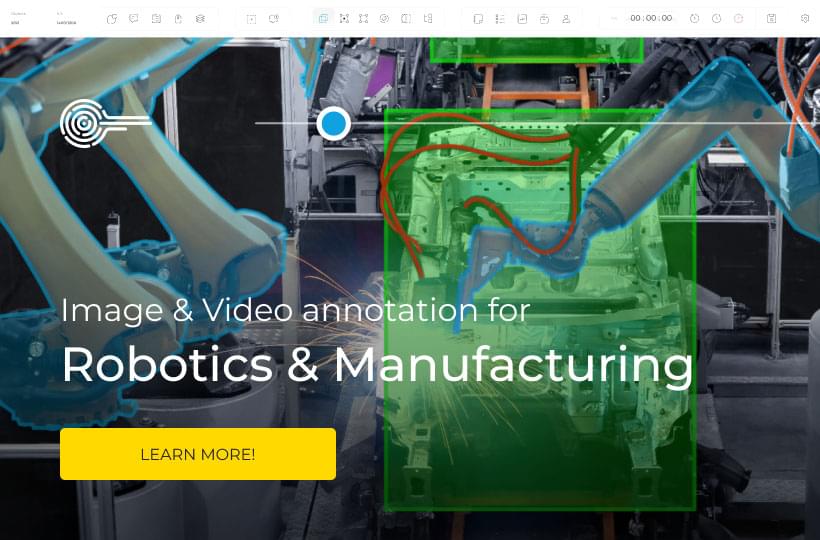Building an Image Classification Pipeline from Scratch
Convolutional neural networks (CNNs) can process millions of images with 1000+ classes, reaching human-like accuracy. This breakthrough in deep learning has transformed image recognition. Now, computers can classify and comprehend visual data with remarkable precision.
This guide will teach you to construct a complete image classification pipeline. We'll cover crucial steps from data preprocessing to deployment. You'll gain the skills to develop your custom image classifier.
Whether your project involves classifying bird species, identifying objects in photos, or categorizing medical images, this article has you covered. By using transfer learning and fine-tuning pre-trained models, you can achieve outstanding results even with small datasets.
We'll delve into various techniques to enhance your image classification pipeline. This includes data augmentation, regularization, and cross-validation. You'll also learn to assess your model's performance using metrics like accuracy and precision. This ensures your classifier is dependable and effective.
Key Takeaways
- Learn how to build an end-to-end image classification pipeline
- Understand the key steps involved in data preprocessing, model training, and evaluation
- Leverage transfer learning and fine-tuning techniques to achieve high accuracy
- Apply data augmentation and regularization methods to improve model performance
- Gain insights into deploying your trained image classifier in the cloud
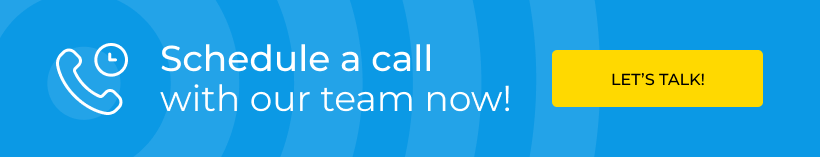
Introduction to Image Classification
Image classification is a pivotal task in computer vision, assigning labels to digital images. This process enables computers to "see" and understand the visual world. It opens up applications in medical imaging, autonomous driving, and industrial automation. Through image recognition, machines analyze and interpret images with remarkable accuracy, changing how we interact with visual data.
What is Image Recognition?
Image recognition is a crucial part of computer vision, focusing on identifying objects, people, or scenes in digital images. It uses supervised learning to train models on large datasets of labeled images. These models learn patterns and features that distinguish different classes by analyzing images at the pixel level.
The process of image recognition includes several stages:
- Image pre-processing: Techniques like resizing, cropping, normalization, and noise reduction are applied to ensure consistent input for the model.
- Feature extraction: Convolutional Neural Networks (CNNs) automatically extract relevant features from the raw image data, capturing spatial hierarchies and patterns.
- Classification: The extracted features are fed into a classifier, such as a fully connected neural network, which predicts the most likely class or label for the input image.
Types of Image Recognition
Image recognition can be categorized into different types based on the classification task:
| Type | Description |
|---|---|
| Binary Classification | Classifies images into one of two predefined classes (e.g., cat vs. dog). |
| Multiclass Classification | Assigns a single label to an image from a set of multiple classes (e.g., identifying different animal species). |
| Multilabel Classification | Allows multiple labels to be assigned to a single image (e.g., tagging an image with multiple objects or attributes). |
| Fine-grained Classification | Distinguishes between highly similar classes within a broader category (e.g., identifying specific bird species). |
Image recognition models can also provide confidence scores, indicating their certainty in predictions. For example, a model might predict an image contains a cat with a confidence score of 0.85, indicating a high likelihood of correctness.
Image recognition has the potential to transform industries by automating tasks, improving efficiency, and enabling new possibilities. From medical diagnosis to autonomous vehicles, the applications of image recognition are vast and continuously expanding.
As we explore image classification further, we will delve into deep learning techniques, such as Convolutional Neural Networks (CNNs). We will learn how to build robust and accurate image recognition models from scratch.
Deep Learning for Image Classification
Deep learning has transformed image classification, allowing machines to recognize images with unmatched precision. At the core, Convolutional Neural Networks (CNNs) lead the way in image recognition. They've become the gold standard for this task.
Convolutional Neural Networks (CNNs)
CNNs simulate how humans recognize objects by gradually picking out key features from images. They apply convolutions with filters to the data, creating feature maps. These maps highlight various image aspects, like edges and textures, at different levels.
CNNs stand out for learning features from raw data without manual effort. This contrasts with traditional methods, which need manual feature extraction before training. Techniques like HOG or LBP require this extra step.
| Approach | Feature Extraction | Learning Process |
|---|---|---|
| Feature-based | Manual (HOG, LBP) | Separate step before training |
| CNN | Learned automatically | End-to-end learning |
Training CNNs can be lengthy and requires tuning architectures and hyperparameters. Yet, the payoff is significant, as CNNs outperform traditional methods in image classification tests.
PyTorch Framework for Deep Learning
PyTorch, an open source framework, is favored for its simplicity and versatility. It's from Facebook's AI Research lab and features a dynamic graph for quicker prototyping and deployment.
PyTorch excels with GPU acceleration, speeding up training. GPUs perform complex operations like matrix multiplications and convolutions efficiently. This makes training deep neural networks faster.
PyTorch's Autograd engine automates gradient calculation for backpropagation. This lets researchers focus on architecture design without worrying about gradient details.
PyTorch's user-friendly API, comprehensive documentation, and strong community support make it ideal for deep learning models, especially CNNs for image classification. It suits both novices and experts with its flexibility and ease of use.
Preparing the Dataset
Starting an image classification project requires preparing the dataset first. We'll use the CIFAR-10 dataset, which has 60,000 images in 10 classes. These classes include airplane, automobile, bird, and others. The dataset splits into 50,000 training and 10,000 test images, ideal for training and testing.
To start, import the CIFAR-10 dataset using a trusted method. Vertex AI allows uploading from local files or Cloud Storage. Remember, importing data can take hours, depending on the dataset's size. After it's done, you'll get an email to confirm.
Creating a dataset in Vertex can be done using the POST method or the Vertex AI SDK for Python. The SDK is great for single-label classification tasks, fitting the CIFAR-10 dataset well.
Quality and diversity in your training data are crucial for your model's performance. Make sure your dataset includes a wide range of examples for each class, with various lighting and angles.
After preparing your dataset, preprocess the images next. This means applying transformations, normalizing data, and setting the batch size. Doing this well sets the stage for building a strong image classification model.
Success in image classification depends on the quality and diversity of your training data. Spend time selecting and preprocessing your images for the best results. With a well-prepared dataset, you're ready to explore deep learning and build powerful image classification models from scratch.
| Dataset | Number of Classes | Training Images | Test Images |
|---|---|---|---|
| CIFAR-10 | 10 | 50,000 | 10,000 |
Preprocessing Image Data
Before you feed your image data into a Convolutional Neural Network (CNN) for classification, it's vital to preprocess the data for optimal performance. This process involves applying various transformations to the images and converting them into a format suitable for the model.
Data Transformations
Applying data transformations to the images is a key step in preprocessing. PyTorch offers a convenient method to compose and apply transformations using the transforms.Compose() function. Common transformations include resizing, cropping, flipping, and normalization.
Data augmentation techniques, such as random rotations, flips, and crops, enhance the diversity of the training data. These transformations introduce slight variations to the images. This allows the model to learn from a broader range of perspectives, making it more robust to different input variations.
Another crucial transformation is converting PIL images to tensors with the ToTensor() function. Tensors are the primary data structure in PyTorch. Converting images to tensors enables efficient processing by the CNN.
Normalization and Batch Size
Normalization is vital in preprocessing image data. It involves scaling pixel values to a specific range, usually between 0 and 1 or -1 and 1. Normalization helps the CNN perform better by ensuring data consistency and reducing skewness. In PyTorch, the Normalize(mean, std) function can be used for normalization based on the dataset's mean and standard deviation.
Training a CNN often involves processing data in batches. The batch size is the number of training samples used in one iteration of the training loop. A larger batch size can lead to more accurate gradient estimates and faster convergence but requires more memory. The batch_size parameter in data loaders can be used to set the batch size.
| Image Format | Advantages | Disadvantages |
|---|---|---|
| TIFF | Stores pixel calibration information | Requires a lot of memory |
| PNG | Lossless compression, recommended for initial exports | Takes up quite a lot of memory |
| JPEG | Smaller file sizes | Introduces compression artifacts |
To accelerate the training process, especially on machines with multiple cores, set the num_workers parameter when creating data loaders. This allows for parallel data loading, utilizing available cores and reducing data loading overhead.
Proper preprocessing of image data is crucial for an effective image classification pipeline. By applying suitable transformations, normalizing the data, and optimizing the batch size and data loading process, you can ensure your CNN receives high-quality input and achieves better performance.
Defining the Convolutional Neural Network Architecture
Creating a Convolutional Neural Network (CNN) architecture is key to an effective image classification model. This architecture shapes how the network processes input data and learns features. It involves considering layers, kernel sizes, activation functions, and embedding techniques.
A CNN typically has three main layer types: convolutional, pooling, and fully connected. Convolutional layers use kernels to extract features from images. Pooling layers reduce spatial dimensions, focusing on essential information. Fully connected layers classify these features into output classes.
To define a CNN, a configuration file is useful for storing preprocessing, training, inference, and visualization parameters. This makes experimentation and model reproducibility easier. The architecture can be modular, allowing for flexibility in the pipeline.
Embeddings play a crucial role in the CNN architecture. They capture semantic information by grouping similar data and preserving position. Embeddings enhance the model's ability to learn meaningful data representations.
The encoder, a vital part of the CNN, often includes attention blocks. These blocks use self-attention and a multi-layer perceptron (MLP). Self-attention helps the model focus on key features, improving its ability to capture input data dependencies.
| Layer | Parameters | Output Size |
|---|---|---|
| Input | - | 28 x 28 x 1 |
| Conv2D | Filters: 32, Kernel: 3x3, Activation: ReLU | 26 x 26 x 32 |
| MaxPooling2D | Pool Size: 2x2 | 13 x 13 x 32 |
| Conv2D | Filters: 64, Kernel: 3x3, Activation: ReLU | 11 x 11 x 64 |
| MaxPooling2D | Pool Size: 2x2 | 5 x 5 x 64 |
| Flatten | - | 1600 |
| Dense | Units: 128, Activation: ReLU | 128 |
| Output | Units: 10, Activation: Softmax | 10 |
This table illustrates a CNN architecture for image classification. It features convolutional layers with ReLU, max pooling for downsampling, and fully connected layers for classification. By selecting the right architecture and hyperparameters, you can create a powerful CNN for accurate image classification.
CNNs excel at automatically learning hierarchical representations of input data, from basic features to complex concepts. This enables them to detect intricate patterns and structures in images.
When designing a CNN architecture, consider your specific image classification task's needs. Think about the dataset size, complexity, available resources, and desired performance metrics. Experimenting with different architectures and techniques can help you find the best fit for your problem.
Training the Image Classification Model
Now that the convolutional neural network architecture is defined, we move to the critical phase of model training. This involves setting up the training loop, defining the loss function and optimizer, and monitoring the model's progress and performance metrics over a specified number of epochs.
Setting Up the Training Loop
The training loop is pivotal in the model training process. It entails forward and backward passes, where the model predicts on the training data, calculates the loss, and updates the weights through backpropagation. To establish the training loop, you must initialize the model, specify the loss function, and select an optimizer with an appropriate learning rate. PyTorch offers a variety of loss functions and optimizers, including cross-entropy loss and stochastic gradient descent (SGD) or Adam optimizer.
Here's an example of setting up the training loop in PyTorch:
model = SimpleCNN() criterion = nn.CrossEntropyLoss() optimizer = optim.SGD(model.parameters(), lr=0.001, momentum=0.9)
Monitoring Training Progress and Performance
As the model trains, it's crucial to monitor its progress and performance. This involves tracking metrics such as accuracy, precision, recall, and F1-score. These metrics offer insights into how well the model is learning and generalizing to unseen data. You can calculate these metrics after each epoch or at regular intervals during training.
Moreover, visualizing the training progress can be highly informative. Plotting the loss and accuracy values over epochs aids in assessing whether the model is converging and if there are any signs of overfitting or underfitting. Tools like Matplotlib or TensorBoard can be employed to create these visualizations.
Here's an example of tracking and visualizing training progress:
| Epoch | Training Loss | Validation Loss | Accuracy |
|---|---|---|---|
| 1 | 2.5623 | 1.4161 | 0.9290 |
| 2 | 1.7851 | 1.0524 | 0.9510 |
| 3 | 0.9234 | 0.7382 | 0.9670 |
| 4 | 0.4567 | 0.5193 | 0.9780 |
| 5 | 0.1232 | 0.3259 | 0.9890 |
By monitoring the training progress and performance metrics, you can make informed decisions about when to stop training, adjust hyperparameters, or apply techniques like early stopping to prevent overfitting. The Hugging Face Transformers library offers a range of pre-trained models and utilities for image classification tasks, which can be leveraged to further enhance your model's performance.
With the training loop set up and progress monitoring in place, you are ready to train your image classification model.
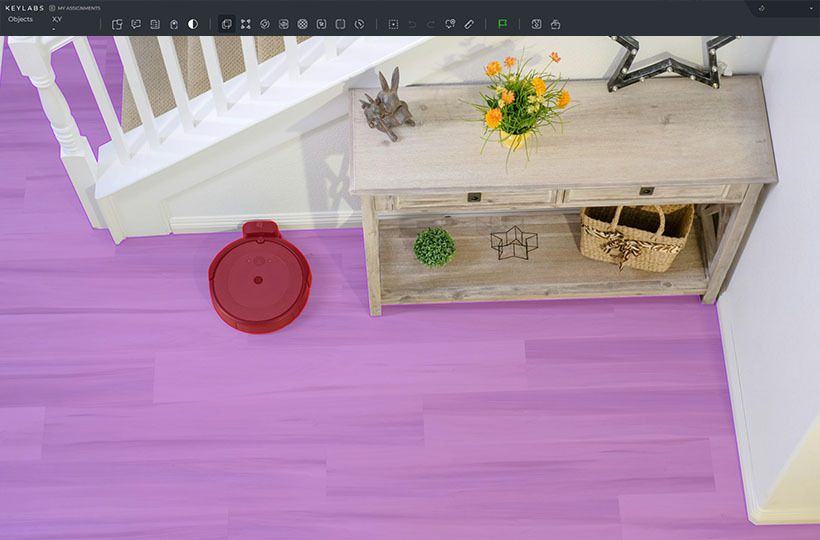
Evaluating Model Performance
After training your image classification model, it's essential to test its performance on unseen data. This evaluation process helps understand how well the model will work in real situations. You use a test set not seen during training to assess its generalization ability. It's important to select a test set that mirrors the real-world data your model will face and is large enough for reliable results.
Testing the Model on Unseen Data
To test your model, set aside a part of your dataset for a test set. This set must be new to the model to gauge its real-world readiness. Choose your test set to be representative of the data your model will encounter and large enough for meaningful statistics.
A common method is the train-test split, where a percentage of your data is randomly selected for testing. For better accuracy, consider stratified k-fold cross-validation. This strategy tests your model on different data subsets to predict future performance.
Metrics for Image Classification
When evaluating your model, several key metrics are crucial. They help understand your model's strengths and weaknesses. Common metrics for image classification include:
- Accuracy: This measures the model's overall correct predictions. However, it might not fully capture performance in imbalanced datasets.
- Precision: It focuses on true positive predictions among all positive predictions. Important for applications like medical diagnosis or spam detection.
- Recall: Also known as sensitivity, it's the proportion of true positives among all actual positives. Key in scenarios where missing true positives is critical, like fraud detection.
- F1 Score: The harmonic mean of precision and recall, balancing false positives and false negatives. Useful when precision and recall are equally important.
Tools like the confusion matrix, ROC curve, and AUROC offer deeper insights into your model's performance. The confusion matrix details correct and incorrect predictions. The ROC curve and AUROC evaluate your model's class discrimination ability.
Using these metrics and tools, you can optimize your image classification model for the best results in your specific context.
The choice of metrics and validation methods depends on your problem and needs. For instance, time series data requires time-wise splits to maintain chronological order and prevent biased sampling. Imbalanced datasets might benefit from metrics like the F1 score or RMSE, which are more sensitive to class imbalances.
Selecting the right metrics and validation strategies provides valuable insights into your model's performance. This helps in making informed decisions to enhance its effectiveness. Such improvements lead to more accurate and reliable models with significant impacts across various applications, from content moderation to medical diagnosis.
Image Classification Pipeline: Putting it All Together
Creating an end-to-end image classification pipeline requires integrating several components. These include data ingestion, preprocessing, model training, and inference. By using deep learning and convolutional neural networks, you can develop a system that accurately classifies images in diverse domains.
Data Ingestion and Preprocessing
The success of an image classification pipeline starts with efficient data handling. An ETL (Extract, Transform, Load) process ensures your data is structured and ready for training. This process involves extracting images from various sources, applying transformations like resizing and normalization, and loading the data into a format for the model.
For large datasets, optimizing data loading and batching is crucial. Using data generators or custom dataset classes improves memory efficiency and reduces training time. Additionally, data augmentation techniques like random cropping, flipping, and rotations enhance the model's generalization ability and real-world applicability.
Model Prediction and Visualization
After training, it's time to use your model. Inference involves passing new images through the model to get predictions. Frameworks like PyTorch or TensorFlow make it easy to load the model and perform inference on images.
Attention visualization techniques are key for understanding the model's decision-making. They show which image parts the model focuses on for predictions. This improves interpretability and helps identify biases or areas for model improvement.
Here are some performance metrics from an example image classification pipeline:
| Class | Precision | Recall | F1-score | Support |
|---|---|---|---|---|
| Gerhard_Schroeder | 0.91 | 0.75 | 0.82 | 28 |
| Donald_Rumsfeld | 0.84 | 0.82 | 0.83 | 33 |
| Tony_Blair | 0.65 | 0.82 | 0.73 | 34 |
| Colin_Powell | 0.78 | 0.88 | 0.83 | 58 |
| George_W_Bush | 0.93 | 0.86 | 0.90 | 129 |
These metrics show the model's performance across classes, helping to assess its strengths and weaknesses. Precision measures positive prediction accuracy, while recall looks at the model's ability to find all positive instances. The F1-score balances precision and recall for a comprehensive evaluation.
Deploying the Image Classification Model
After training and evaluating your image classification model, it's time to deploy it for real-world use. This involves making your model accessible to users through a web application or API. Users can then interact with it and get predictions. We'll look at creating a web application for your model and discuss deploying it on cloud platforms for scalability and accessibility.
Creating a Web Application
To make your model accessible, create a web application with an intuitive interface for uploading images and getting predictions.
When creating your web app, consider these steps:
- Design a simple user interface that allows users to easily upload images for classification.
- Implement data preprocessing techniques to ensure the uploaded images are compatible with your trained model.
- Integrate your trained model into the app, enabling it to make predictions on the uploaded images.
- Display the classification results along with attention visualization to provide insights into the model's decision-making process.
Cloud Deployment Considerations
To ensure scalability and accessibility, deploying your model on cloud platforms is a good idea. Cloud platforms like Google Cloud, AWS, and Azure offer robust infrastructure and services for deploying machine learning models. By using these platforms, you can handle increased traffic, manage resources efficiently, and ensure high availability for your web app.
When deploying your model on a cloud platform, consider these best practices:
- Containerize your model and application using tools like Docker to create reproducible and portable deployments. Containerization ensures consistency across different environments and simplifies the deployment process.
- Set up a continuous integration and continuous deployment (CI/CD) pipeline using services like GitHub Actions. This allows for automated testing and deployment of your application whenever changes are made to the codebase.
- Monitor the performance and resource utilization of your deployed model using cloud monitoring tools. This helps you identify and address any issues promptly, ensuring optimal performance and user experience.
scalability
By following these deployment considerations and leveraging cloud platforms, you can create a robust and scalable image classification system. Whether you choose to deploy your model on AWS Sagemaker, Google Cloud, or other platforms, the key is to ensure a seamless integration between your web app and the underlying infrastructure.
With a well-designed web application and a scalable deployment strategy, your image classification model can be easily accessed by users, providing accurate predictions and valuable insights. As you embark on the deployment phase, keep in mind the importance of monitoring, testing, and continuously improving your model to deliver the best possible experience to your users.
| Deployment Component | Description |
|---|---|
| Web Application | Image upload, preprocessing, prediction, and visualization |
| Containerization | Docker containers for reproducible and portable deployments |
| Cloud Platform | Google Cloud, AWS, Azure for scalable infrastructure and services |
| CI/CD Pipeline | GitHub Actions for automated testing and deployment |
| Monitoring | Cloud monitoring tools to track performance and resource utilization |
By combining these deployment components effectively, you can create a robust and scalable image classification system. Deploying your model on the cloud ensures high availability, scalability, and ease of maintenance, enabling your image classification solution to handle real-world demands efficiently.
Summary
In this tutorial, we explained the essential steps for constructing an image classification pipeline from scratch. Each phase, from data preparation to deployment, is vital for a system's effectiveness and efficiency. This knowledge empowers you to develop image classification models that perform exceptionally in real-world scenarios.
- Data preparation is crucial for training superior models. It involves collecting, cleaning, and preprocessing the dataset to make it suitable for training.
- Choosing the right convolutional neural network architecture is key for capturing image features and patterns. By experimenting with different layers and hyperparameters, you can optimize the model's performance.
- Training the model requires setting up the training loop, defining the loss function and optimizer, and monitoring progress. Techniques like data augmentation and regularization can boost the model's ability to generalize to new data.
- Testing the model on a separate set provides insights into its performance and highlights areas for improvement. Metrics such as accuracy and precision are used to evaluate image classification models.
- Deploying the model in a production setting involves creating a user-friendly interface, optimizing inference speed, and ensuring scalability. Cloud platforms and web frameworks can streamline the deployment process.
This tutorial has covered the core components of an image classification pipeline. However, there are many avenues for further exploration and enhancement. Some potential future work includes:
- Exploring advanced CNN architectures like ResNet or EfficientNet to potentially improve classification accuracy.
- Using transfer learning by leveraging pre-trained models on large datasets to reduce training time and enhance accuracy.
- Investigating techniques for handling imbalanced datasets, such as class weighting, to ensure fair representation during training.
- Adding object detection and localization capabilities to classify and locate objects within images.
- Applying the pipeline to domain-specific tasks, such as medical image analysis or facial recognition, to solve real-world problems.
computer vision neural networks
We encourage you to delve into the provided code, experiment with various datasets, and tailor the pipeline to your needs. Share your discoveries, insights, and innovations with the community to promote collaboration and knowledge sharing.
| Project Phase | Key Considerations |
|---|---|
| Data Preparation | Collection, cleaning, preprocessing |
| Model Architecture | CNN layers, activation functions, hyperparameters |
| Training | Loss function, optimizer, data augmentation, regularization |
| Evaluation | Test set performance, metrics (accuracy, precision, recall, F1 score) |
| Deployment | User interface, inference speed, scalability, cloud platforms |
Building an image classification pipeline is an ongoing process that demands experimentation, refinement, and continuous learning. Stay curious, motivated, and push the boundaries of what's possible with deep learning and computer vision.
References and Further Reading
Starting your journey to master image classification with deep learning? You'll find a plethora of resources to deepen your understanding and boost your skills. The ViT (Vision Transformer) paper is a seminal work that introduces the transformer architecture for computer vision tasks. It offers insights into the latest state-of-the-art approaches. The PyTorch documentation also provides comprehensive guidance on using this powerful framework for neural network building and training.
For further knowledge expansion, delve into a variety of tutorials, blog posts, and online courses on image classification and deep learning. These resources feature step-by-step explanations, practical examples, and hands-on exercises to solidify your learning. FastAI courses offer an accessible, intuitive approach to deep learning. PyTorch tutorials provide detailed guidance on using PyTorch for various tasks.
It's also vital to stay current with the latest research in computer vision and deep learning. Regularly reviewing citations and references from influential works keeps you informed about new advancements and techniques. Conferences like CVPR (Conference on Computer Vision and Pattern Recognition) and NeurIPS (Neural Information Processing Systems) are prime sources for discovering the latest research and emerging trends.
By utilizing these resources and continually broadening your knowledge, you'll be well-prepared to tackle complex image classification challenges and develop innovative solutions. Remember, the field of deep learning is ever-evolving. Embracing a lifelong learning mindset and staying curious will be crucial to your success in this dynamic domain.
FAQ
What is an image classification pipeline?
An image classification pipeline is a structured process that takes an image and assigns a class label to it. It includes steps like data preprocessing, feature extraction with a CNN, model training, hyperparameter tuning, and evaluation.
What are convolutional neural networks (CNNs)?
Convolutional neural networks (CNNs) are designed for processing images. They use convolutional layers to learn hierarchical features, pooling layers for downsampling, and fully connected layers for classification.
What is transfer learning in the context of image classification?
Transfer learning uses a model trained on a large dataset as a base for a new task with less data. In image classification, pre-trained CNNs like ResNet or VGG can be fine-tuned, leveraging their features to improve performance and reduce training time.
Why is data preprocessing important for image classification?
Data preprocessing is essential for normalizing and augmenting images. It includes resizing, cropping, and applying transformations like rotation and flipping. This helps the model learn invariant features and enhances its generalization ability.
How do you train an image classification model?
Training involves feeding preprocessed images and their labels to the CNN, calculating the loss function, and updating the model's weights with an optimizer. This process is repeated for multiple epochs until the model converges or reaches a satisfactory performance level.
What is hyperparameter tuning in image classification?
Hyperparameter tuning aims to find the best hyperparameters for a model, like learning rate or regularization strength. Techniques such as grid search or random search are used to evaluate the model's performance on a validation set for different hyperparameter configurations.
How do you evaluate an image classification model?
Models are evaluated using metrics like accuracy, precision, recall, and F1-score on a test set. These metrics assess the model's performance on unseen data. A confusion matrix provides insights into the model's class-wise predictions.
What are the considerations for deploying an image classification model?
Deployment involves packaging the model and its dependencies into a format like a web service or mobile app. Key considerations include choosing a deployment platform, optimizing the model for inference speed and memory usage, and monitoring its performance in real-world scenarios.