Enhancing E-Learning with AI-Powered Video and Data Annotation Tools
In our relentless quest to build better solutions we turn to e-learning video annotation. These tools are key to upgrading how educational content is presented and interacted with online. By harnessing AI, we can make e-learning more engaging and effective. This turns ordinary learning materials into dynamic, interactive educational paths. Our goal is to use the latest technology and our expertise to enhance digital learning platforms.
Key Takeaways
- AI-powered tools enhance the quality and interactivity of video content in e-learning.
- Video annotation tools are critical for improving engagement and retention in online education.
- Platforms like Netflix and YouTube utilize video annotation for personalized content recommendations.
- Healthcare, retail, and sports industries benefit from video annotation in various applications.
- Technological advancements continue to drive innovation in AI and data annotation.
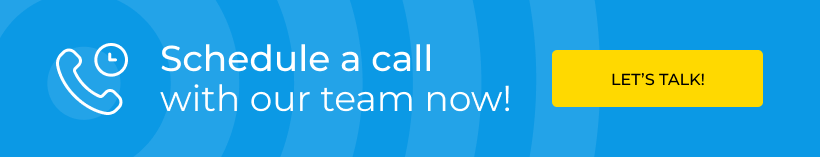
Introduction to E-Learning Video Annotation
The surge in online learning highlights the need for tools that enhance the learning experience. Multimedia annotation, including video, boosts engagement and retention. This section delves into what video annotation entails and its role in e-learning.
What is Video Annotation?
Video annotation involves adding labels or tags to video segments to provide context and extra details. This makes complex information easier to grasp for AI. This method allows for real-time feedback and specific instructions, helping students revisit and understand important points.
The Importance of Video Annotation in E-Learning
Video annotation is essential in e-learning. It makes content interactive and engaging, improving the learning experience. The use of e-learning video annotation tools offers several educational advantages, including:
- Enhanced student engagement through interactive content.
- Facilitated online discussions, as shown by Sigmon and Bodek (2022) in their study on social annotation platforms for flipped learning.
- Efficient feedback and assessment by instructors using tools like Harmonize.
- Support for asynchronous learning, allowing students to engage with material at their convenience and instructors to annotate videos for later review.
How AI Can Transform E-Learning
Artificial Intelligence offers many benefits for e-learning platforms. It tailors educational experiences to fit individual learners' needs. This means students can learn at their own pace and receive resources that match their understanding level.
For instance, Georgia State University's AI chatbot, "Pounce," answered over 200,000 questions in its first year. This reduced summer "melt" by 22%. The University of Arizona also used AI to automate admissions, cutting decision time by 90%.
Benefits of AI in Video Annotation
AI in video annotation brings transformative technology to learning. It improves content quality, efficiency, and scalability. Benefits include automated tagging and advanced data analysis for better understanding of learner engagement.
Annotated videos are vital for AI and machine learning development. They help AI systems recognize objects and patterns. This is important in areas like autonomous vehicles, healthcare, and wildlife conservation, driving innovation and automation.
Efficient and accurate video annotationis helps AI progress, mainly in computer vision. AI can significantly enhance video annotation processes, saving time and effort while improving consistency and accuracy.
- Automated Tagging
- Advanced Data Analysis
- Scalable Solutions
- Enhanced Learner Engagement
Adopting AI in e-learning and video annotation can revolutionize education. It offers a more personalized, efficient, and engaging learning experience. As we integrate AI in education, we're creating a future where learning is more accessible and effective for everyone.
Key Features of AI-Powered Video Annotation Tools
AI-powered video annotation tools offer advanced features to simplify and enhance e-learning. They integrate cutting-edge technologies for seamless, efficient, and effective annotation solutions.
Automated Tagging and Categorization
Automated video tagging and categorization stand out as key features. This process automates video segment identification and labeling, significantly reducing manual annotation time and effort. Techniques like bounding boxes, semantic segmentation, and key point annotation accurately tag objects and activities. This enables streamlined data processing and analysis, efficiently handling large e-learning data volumes.
Real-Time Collaboration and Feedback
Support for real-time collaboration in e-learning is another critical feature. These tools enable multiple users to interact simultaneously, providing immediate feedback. This fosters a collaborative learning atmosphere. Dynamic and event-based classifications enhance the ability to track and label video activities, making learning more interactive and engaging.
User-Friendly Interfaces
The AI annotation interface is designed for user-friendliness, accessible to all, regardless of technical expertise. Features like simple navigation tools, hotkeys, and powerful annotation options make annotation precise and effective. Efficient manual annotation allows users to focus on content quality, not technical challenges.
The integration of automated tagging, real-time collaboration, and user-friendly interfaces in AI-powered video annotation tools represents a significant leap in e-learning. These features collectively improve annotation accuracy, efficacy, and usability, leading to enhanced learning outcomes.
| Annotation Types | Industries | Challenges Addressed |
|---|---|---|
| Bounding Boxes | Security Surveillance | Time Inefficiency |
| Semantic Segmentation | Retail | Large Volume of Data |
| Key Point Annotation | Medical | Data Privacy |
Top Video Annotation Tools for E-Learning
In the ever-evolving realm of e-learning, selecting the best video annotation tools is transformative. Tools like Keylabs emerge as leaders, each with unique strengths and functionalities
Ultimately, the right e-course video markup tool can significantly enhance the learning experience. It ensures high-quality content and fosters effective collaboration.

Benefits of Using Video Annotation in E-Learning
Using video annotation in e-learning offers many benefits for both learners and instructors. It enriches the learning experience by adding interactivity, making content more accessible, and personalizing it. These advantages make learning more engaging and effective.
Improved Engagement and Retention
Video annotation significantly boosts engagement through video annotation. Learners who interact with video content stay focused and remember more. By adding interactive elements like questions and polls, educators can turn passive viewing into an active learning process.
Enhanced Accessibility for Diverse Learners
Video annotation greatly enhances accessibility in e-learning. It includes features like subtitles and adjustable playback speeds, helping learners with disabilities. These features also support a universal design, ensuring all learners have equal access to quality educational resources.
Customizable Learning Experiences
Annotations allow for tailored learning experiences. Educators can tailor content to fit different learning needs and preferences. By segmenting videos, learners can follow their own pace and style, addressing individual gaps and improving understanding.
Here is a concise comparison highlighting the key benefits from both learner and instructor perspectives:
| Benefit Category | For Learners | For Instructors |
|---|---|---|
| Engagement & Retention | Increased interaction, better retention | Richer content creation |
| Accessibility | Enhanced access, support for diverse needs | Improved assessment of diverse groups |
| Customizability | Personalized learning paths | Deeper analytics, tailored content delivery |
Steps for Implementing Video Annotation in Courses
Integrating video annotation into e-learning courses requires a structured approach. This ensures maximum utilization and engagement. By following these steps, we can streamline the implementation process. This enhances the educational experience through video annotations.
Assessing Your E-Learning Needs
Before starting, it's vital to assess the specific needs of your e-learning courses. Identify the target audience and their learning preferences. Determine the course objectives. Detailed assessments help in choosing annotation tools that align with your goals.
Video annotation offers functionalities like temporal context and improved network performance. These are beneficial for applications like autonomous vehicles and medical imaging in machine learning tasks.
Choosing the Right Annotation Tool
The success of video annotation implementation depends on the right tool selection. Consider features like video format support, playback options, device compatibility, and specific annotation types. The demand for annotated video datasets is increasing, driven by projects like customer engagement and internal communication.
Training Instructors and Students
Training for e-learning tools is essential for both instructors and students. It ensures they can effectively use video annotations. Offer workshops and resources to build confidence in using these tools.
This training should cover basic and advanced functionalities. Make instructors proficient in creating engaging content. Make students capable of interactive learning. By understanding video annotation techniques, users can enhance their educational content effectively.
Challenges in E-Learning Video Annotation
Implementing video annotation in e-learning comes with its own set of hurdles. Educators must navigate through vast amounts of data and ensure accurate labeling.
Technical Barriers
Overcoming technical barriers is a significant challenge. The infrastructure required for large-scale video annotation demands substantial resources. AI models need extensive training on annotated data, which requires robust processing power and storage. Ensuring video frame synchronization and latency-free performance adds complexity. Continuous technical support and monitoring are key to overcoming these hurdles.
Resistance to Change among Educators
Another major challenge is managing educators' resistance to change. Many are entrenched in traditional teaching methods and wary of new technologies. Emphasizing the benefits of video annotation, such as increased engagement and better learning outcomes, can help. Targeted training and ongoing technical support can ease the transition for educators.
To tackle these challenges, a holistic approach is necessary. It involves both technical solutions and strategic planning. By focusing on overcoming technical barriers and managing resistance to change, we can ensure a smoother integration of video annotation tools in e-learning environments.
Future Trends in E-Learning Video Annotation
The field of e-learning video annotation is rapidly evolving. Sophisticated technological innovations are driving this change. The integration of Virtual and Augmented Reality (VR and AR) and advancements in Machine Learning (ML) are key. They promise to revolutionize online education.
Integrating Virtual and Augmented Reality
VR in education is becoming more popular. It creates immersive and interactive learning environments. This approach makes abstract concepts tangible and accessible, improving student engagement and retention.
By incorporating VR and AR into video annotation, we can offer students a multi-sensory learning experience. This caters to diverse learning preferences. Research shows VR training can be 52% more economical than traditional classrooms for large groups of learners.
Advances in Machine Learning
The future of video annotation is also linked with ML advancements in e-learning. Machine Learning enhances the accuracy and effectiveness of annotations. It ensures more reliable and unbiased data labeling.
Automatic annotation technology significantly minimizes human errors and biases. This leads to high-quality training data for AI models. ML's ability to analyze large datasets in real time provides precise and timely feedback. This is essential for personalized learning.
Understanding the future trends in e-learning video annotation is essential. It is vital for educators and tech professionals aiming to develop effective learning solutions. By leveraging VR in education and ML advancements, we can create more dynamic, personalized, and impactful educational experiences. These experiences will cater to the evolving needs of learners worldwide.
Best Practices for Effective Video Annotation
Implementing best practices in video annotation is key to achieving accurate and efficient results in e-learning. Clear and concise annotations enhance the learner's experience. They also ensure consistent educational content across different platforms.
Creating Clear and Concise Annotations
Creating clear annotations is a fundamental principle in video annotation. It ensures the intended message is conveyed effectively without overwhelming the learner. This can be achieved by:
- Using straightforward language that is easy to understand.
- Employing standard annotation symbols and color codes consistently.
- Highlighting key points without cluttering the video content.
By following these best practices, annotations become effective. They facilitate better understanding and engagement for learners.
Ensuring Consistency Across Content
Maintaining consistency in annotation style and quality across all educational content is essential. It enhances cognitive retention and learner satisfaction. Here are a few best practices for ensuring consistent educational content:
- Establishing a standardized annotation guideline for all educators to follow.
- Regularly reviewing annotations to ensure they adhere to established guidelines.
- Using automation tools to apply annotations consistently across numerous videos.
Consistency not only aids in maintaining a unified learning experience. It also improves model accuracy in AI-driven educational tools.
| Annotation Technique | Description | Applications |
|---|---|---|
| Bounding Boxes | Versatile and common for identifying generic objects. | Object detection in diverse environments such as cars, pets, buildings. |
| Polygons | Ideal for annotating irregularly shaped objects. | Flexible for complex shapes and overlapping objects. |
| Keypoints | Aids in tracking moving objects efficiently. | Crucial for tracking gestures and poses in videos. |
| Activity Recognition | Identifying specific actions within a video. | Sports analysis, surveillance, behavior recognition. |
| Temporal Annotation | Annotating sequences over time within a video. | Monitoring events, actions, or behaviors over time. |
The effectiveness of video annotations depends on adherence to best practices. Clear annotations and consistent educational content enhance the e-learning environment.
Analyzing the Impact of Video Annotation
The impact of video annotation on e-learning has grown significantly. By examining specific success metrics and collecting detailed user feedback in e-learning, we gain insight into its effectiveness. This knowledge is essential for future applications. The next sections explore the key metrics and feedback mechanisms that guide this analysis.
Metrics to Measure Success
To assess the success metrics of video annotation in education, several indicators are critical:
- Learner engagement rates
- Completion times
- Quiz performance outcomes
Recent studies show the advantages of using video-annotation tools over traditional methods. For example, fourth-year nursing students in Taiwan showed better communication skills with a dedicated tool. They also provided more peer comments than those using YouTube's system. These results highlight the direct link between specific metrics and better educational results.
The Move Towards More Interactive Learning
Interactive learning is reshaping education. E-learning platforms now feature video content with interactive elements like quizzes and polls. This approach caters to various learning styles, allowing students to progress at their own speed. Advanced analytics help educators tailor content, improving learning outcomes.
Optimizing video annotation in e-learning is creating a more effective digital education system. It ensures learning remains a lifelong, enjoyable, and accessible journey for everyone.
FAQ
What is Video Annotation?
In e-learning, video annotation involves adding tags to video content. This makes complex information easier to understand. It highlights key points, making learning more accessible and effective.
The Importance of Video Annotation in E-Learning?
Video annotation boosts retention and personalizes learning. It guides learners, focusing on essential concepts. This approach simplifies complex information through visual aids.
How AI Can Transform E-Learning?
AI personalizes learning paths and improves accessibility. In video annotation, AI enhances quality and efficiency. It automates tagging and analyzes data, making learning more adaptive.
Benefits of AI in Video Annotation?
AI's benefits include automated tagging and data analysis. It improves content based on learner engagement. AI also supports real-time collaboration, making learning more dynamic.
What are the Key Features of AI-Powered Video Annotation Tools?
Key features include automated tagging and real-time feedback. Tools are user-friendly, streamlining the learning process. They reduce manual efforts and ensure accurate annotations.
How Can Video Annotation Enhance Accessibility for Diverse Learners?
Video annotation supports accessibility with features like subtitles and descriptive tagging. It helps learners with varying needs, ensuring all can access and benefit from content.
What Steps Should Be Taken to Implement Video Annotation in Courses?
First, assess your e-learning needs. Then, choose the right tool based on features and budget. Provide training for instructors and students to ensure effective use.
What are the Common Challenges in E-Learning Video Annotation?
Challenges include technical barriers and educator resistance. Overcome these with targeted training, technical support, and highlighting benefits.
What Future Trends Can We Expect in E-Learning Video Annotation?
Future trends include VR and AR for immersive learning and ML for more precise annotations. These advancements will enhance the learning experience.
Can You Provide Examples of Successful Implementation of Video Annotation?
In higher education, video annotation has improved student performance and engagement. In corporate settings, it has enhanced employee understanding and retention of complex material.
What are Best Practices for Effective Video Annotation?
Create clear and concise annotations to avoid overwhelming learners. Maintain consistency in style and quality for a uniform learning experience.
How Can We Analyze the Impact of Video Annotation?
Use metrics like learner engagement rates and quiz performance to measure impact. Gather feedback from educators and students to continually improve the e-learning experience.
