Keylabs platform 1.74 release
During the last platform 1.74 release, we added these awesome features:
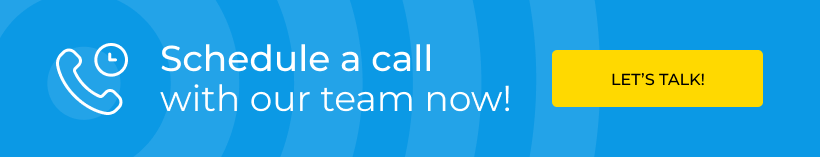
New possibilities
“Undo” and “Redo” buttons
- We've enhanced the annotation editor by introducing the ability to undo or redo the most recent action. New "Undo" and "Redo" buttons have been incorporated into the panel of editing tools. These buttons enable you to either undo the most recent action in the editor or redo an action that was previously undone.
- The scope of editable actions includes the creation or deletion of objects, modification of object shapes, alteration of object attributes, as well as linking or unlinking of objects, among others.
- Please note a current limitation: the execution of a validation script resets the undo history. This script can be triggered explicitly by clicking the "validate" button ( ) or implicitly when the "complete annotation" button is clicked. We acknowledge this shortcoming and intend to address it in an upcoming version update.
Keyboard shortcuts are now displayed in editor UI
- We have now incorporated keyboard shortcuts into the editor user interface. These shortcuts will be displayed in button tooltips and within dropdown menu items where applicable, providing a more streamlined and efficient user experience.
Expired session may be restored without losing data
- We have implemented a feature that allows users to restore an expired session without data loss. Suppose a user's session terminates due to session timeout, accidental logout in another window, or any other cause. In that case, our application will now present a pop-up dialog to facilitate session restoration. This prevents an abrupt redirection to the login page, thus enabling the user to continue their work without interruption and without the risk of losing unsaved annotations or complex search queries.
Changed keyboard shortcut for “delete all objects” action
- We have modified the keyboard shortcut for the 'delete all objects' action in the editor. In order to prevent accidental deletion of all annotation data when the intention is to delete a single object, the shortcut has been changed from simply using the 'Backspace' key to a combination of 'Ctrl + Alt + Backspace'.
Work completion buttons are now more distinct
- In response to user feedback, we have made the work completion buttons in our application more distinct. We now utilize vibrant, unique icons to denote the completion of annotation or verification, postponing a file for clarification, or rejecting a file.
Project workers screen UI updated
- This modification is purely cosmetic; the functionality of this screen remains unchanged.
Added context menus in Exports and Uploads tables
- Actions associated with rows in the uploads and exports tables have been relocated to context menus.
Improved the behavior of “show subtree of selected object” feature in the editor
- Let’s first look at the example:
In this illustration, two cars are annotated with bounding boxes, and each car's wheels are also individually annotated with bounding boxes. The wheels are linked to their corresponding cars, as evident in the objects list.
In previous versions of the Annotation platform, when the object filtering mode was set to 'show subtree of the selected object', the editor would display the selected object and all objects linked directly and indirectly under it. This means that when a car was selected, both the car and its wheels would be displayed. However, if a wheel was selected, only that particular wheel would be displayed. This behavior often deviated from user expectations.
In version 1.74, we altered this behavior to display the entire subtree to which the selected object belongs. This includes the top-level ancestor of the selected object and all of its descendants. In the given example, selecting a wheel will display the car to which the selected wheel is linked (top-level ancestor) and both of the car's wheels.
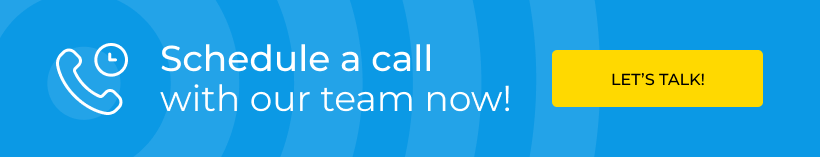
Added indication that there are unresolved comments in the file
- A red dot will now appear over the 'show comments' button within the editor if there are unresolved comments. An additional red dot will be displayed on the comments panel header for further visibility.
Added indication for projects with incomplete configuration
- In projects with incomplete configurations, such as missing image URLs, a red dot will now be displayed on the Configuration tab to signal this issue.
- When attempting to open a file in such an unconfigured project, a warning message will be generated in the editor.
Technical updates
- Added feature flag that removes the entire reporting functionality from the platform.
- Added support for overriding logo (white labeling).
- Started collection of screen parameters from users: resolution, usable window size scale.
Take advantage of the new level of data labeling.
Keymakr’ Team.