Keylabs platform 1.75 release
During the last platform 1.75 release, we added these awesome features:
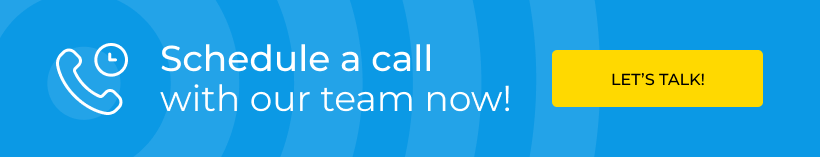
New possibilities
New feature in annotation editor: Split and Merge objects
- Split Object – Have you ever wished to divide an object in your project right where you are? Now you can! With the new 'Split Object' feature, you can pick an object and slice it at your current frame. From this point forward, the original object will be hidden, and a fresh one will take its place, preserving all the attributes of the pieces that were detached.
- Merge Objects – Bringing things together is as important as splitting them apart. So we're also introducing 'Merge Objects' to help you combine two objects into one seamlessly. You select your two objects, and here's what happens: all the attributes from one object up to your current frame, and everything from your current frame onwards from the second object, are combined into a single new entity.
We hope these features make it even easier to control and manage your objects in a more flexible manner.
Added a new “Verified” status to comments in the editor
At the behest of our valued Keymakr operators, we've integrated this feature to enhance the comment tracking process. The 'Verified' status allows you to confidently track and manage comments, ensuring they're correctly addressed and resolved.
But that's not all! You can now also see the count of 'Verified' external comments within your files list. This sits right next to the counts of 'Open' and 'Resolved' external comments, helping you get a more comprehensive overview of your project's commenting activity.
Long running export process may now be terminated
Ever had an export process running that's just taking too long, and you wish you could just stop it right there? Well, now you can! With this update, you can request to terminate any ongoing export process. As soon as you do, the system will abort the operation at the earliest opportunity.
But don't worry about losing your work. If you decide to end an export, we've got you covered. You can download a data archive for the terminated export, and it will include all the files that were successfully exported prior to the termination.
We believe this new feature will provide you more control over your time and exporting tasks.
Lasso is now enabled by default for polygon and multi-line objects
We've heard your feedback and have now made the 'Lasso' tool your default setting for polygon and multi-line objects. This tool will automatically fill in the gap between points, making your object editing smoother and easier.
If you don't specify any distance between the lasso points for an object under the project classes configuration tab, don't worry - our system will automatically apply a default value for you. If you prefer to take complete control of placing new points, simply set this parameter to “0”. This will disable the automatic placement of new points while you're holding down the mouse button and dragging the pointer.
We're committed to enhancing your user experience and hope this feature brings even more convenience to your workflow.
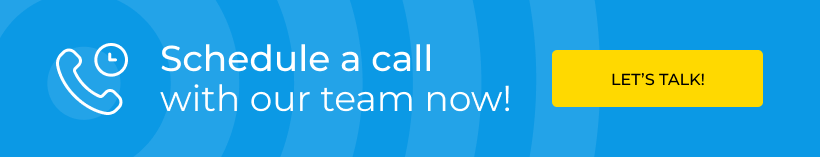
It is now possible to configure distance between lasso points for bitmap objects
What does this mean? Well, you can now adjust the gap between lasso points as per your preference when working with bitmap objects. If you don't provide a specific value, the system will conveniently use a default distance value.
And just like with polygon and multi-line objects, you can set the distance to "0" if you wish to manually control the placement of new points. With this setting, the automatic point placement will be disabled as you move your mouse pointer while holding down the left button.
Removed support for exporting self-intersecting polygons as-is
In line with this, the checkbox labeled “Do not allow holes and multiple parts in polygon” has been removed from the polygon object configuration in the project classes tab.
This change is part of our commitment to help you achieve the best possible outcomes with your projects.
Calendar input drop-down design updated
Before:
After:
“My Assignments” screen design updated
In an effort to improve your user experience, we've transformed the 'My Assignments' interface into a standard table format. This change offers a clear and organized view of your open projects and available actions.
Additionally, to help you navigate your assignments more efficiently, we've added a new filtering feature. Now, you can easily sift through your project list by their titles, allowing you to find and focus on the projects you need faster.
A new field was added to project configuration: Memo
The 'Memo' field is your canvas for any text you wish to add. It doesn't alter or affect the system's functions in any way. Instead, it's a dedicated space for you, especially for managers, to jot down important notes or reminders associated with a project.
Whether you want to highlight certain details, leave instructions, or simply add a personal touch, the 'Memo' field is your go-to spot. We believe this feature will foster better communication and organization within your projects.
Technical updates
- A consent clause and a link to Terms of Service added to the login page.
Take advantage of the new level of data labeling.
Keylabs’ Team.