Keylabs platform 1.80 release notes
🚀 New Tools for Bitmaps & Enhanced Annotation Safety!
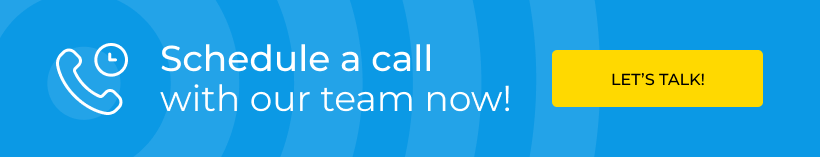
We're excited to announce some significant updates in our latest release that are set to elevate your workflow efficiency and precision.
🛠️ New Feature: Spot Healing Tool for Bitmaps
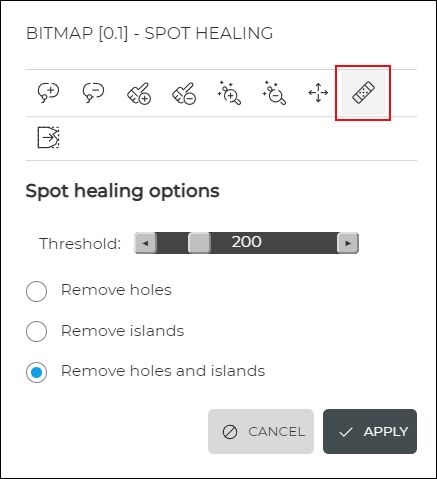
Our new Spot Healing Tool addresses a common challenge in auto-annotation: the presence of noise such as small holes (islands) in the mask. This tool can automatically identify and remove these artifacts, providing a much cleaner annotation output.


Key Highlights:
- Selective Removal: Choose to remove holes, islands, or both.



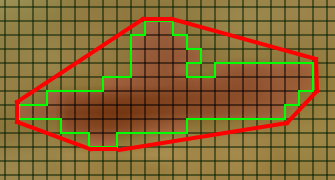
- Size Threshold Customization: Specify the maximum size for objects to be removed, based on the area of their convex hull in pixels.
🖌️ Introducing: Edge Smoothing Tool for Bitmaps
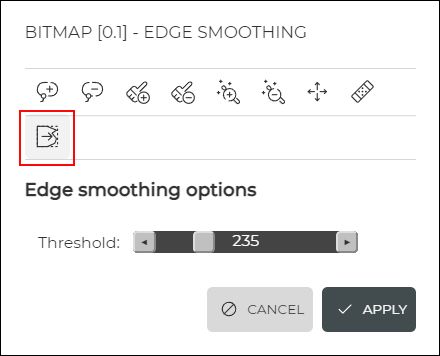
Experience smoother, cleaner edges in your bitmaps with our Edge Smoothing Tool. This tool is particularly useful for correcting noisy image borders resulting from auto-annotation processes.
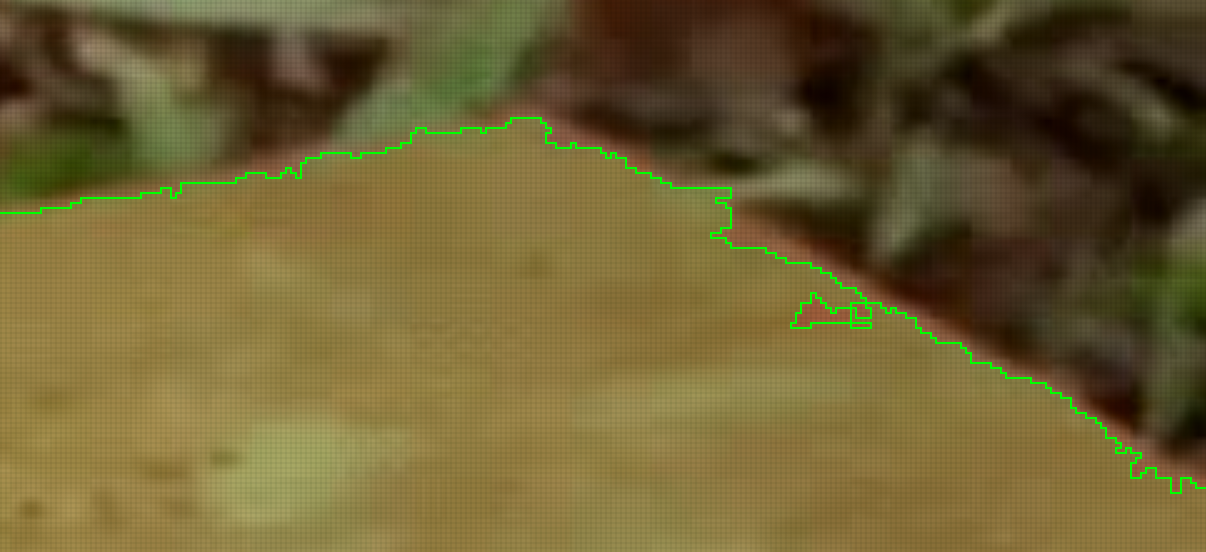
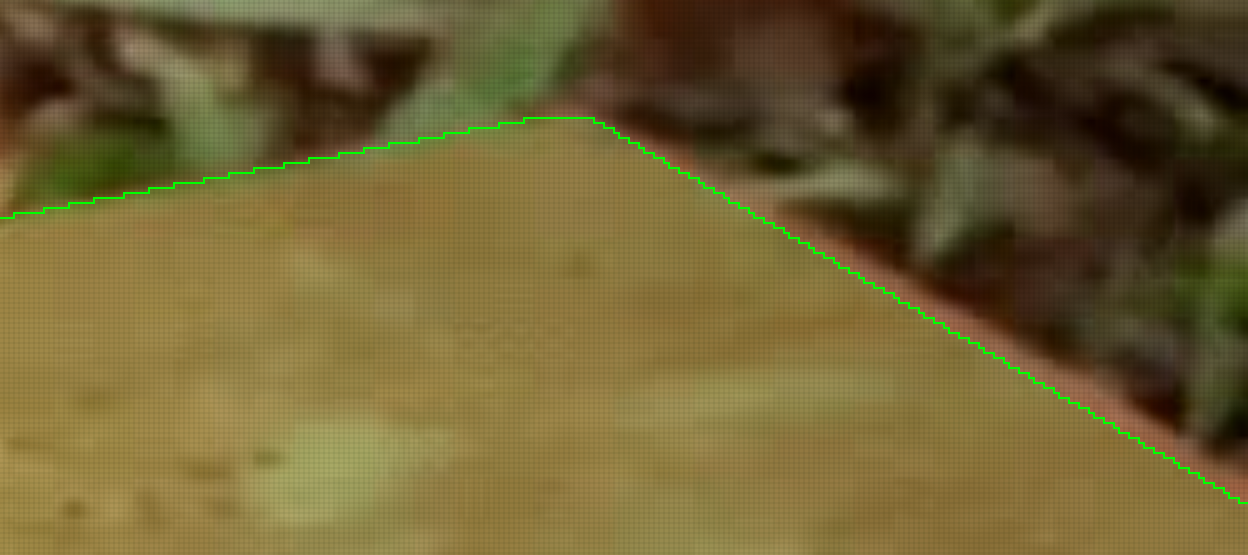
Features Include:
- Adjustable Detail Retention: Control how much of the original shape details are preserved during the smoothing process.
🔒 Enhanced Safety: Preventing Accidental Overwriting of Annotation Data
To improve data integrity, the editor will now alert users if there are concurrent changes to annotation data by another user while they are working in the editor. This ensures that your valuable annotation work is protected from accidental overwrites.
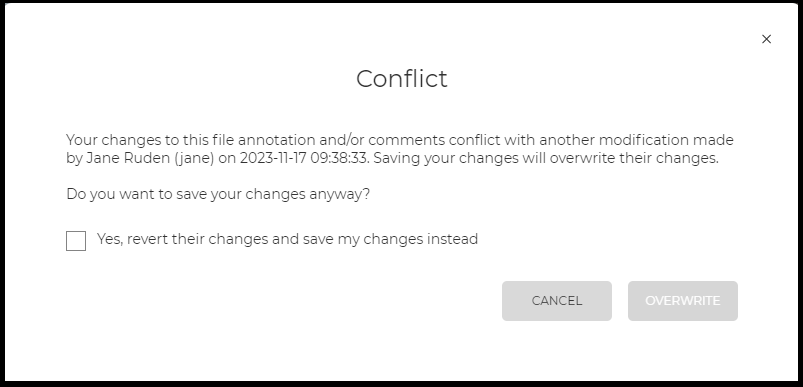
🔧 New Functionality: Deleting Workflow Stages
Since the introduction of our flexible workflow feature in version 1.76, you've been able to customize annotation workflow stages. With this update, you can now delete existing stages from a workflow. This new capability is especially useful during initial workflow configuration. However, we advise caution in deleting stages that are or were previously in use, as it could affect worklog and velocity reporting data.
📈 Enhanced Velocity Report: Detailed Insights
We've added new dimensions to our Velocity report for a more comprehensive analysis:
- Average Time per Verified Object
- Average Time per Verified Instance
- Additionally, the 'Completed pre-owned files count' columns are now more detailed, distinguishing between files pre-owned by the same user and those by other users. The same granularity applies to the 'Modified/deleted instances count' columns, now split into own and not owned instances.
Other Updates You Shouldn't Miss:
- Unsaved Changes Indicator: A red dot on the “Save” button indicates unsaved changes in the editor.
- Automatic Saving Feature: Configure your editor to auto-save changes at set intervals for added convenience and peace of mind.
We're committed to continually enhancing your experience with Keylabs and eagerly await your feedback on these new features.
Take advantage of the new level of data labeling.
Keylabs’ Team.