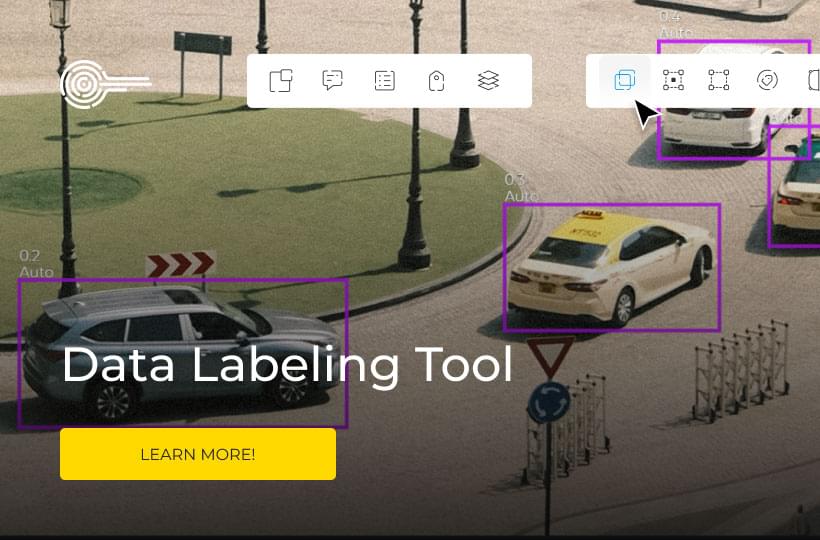Top 5 Essential Features for a Cuboid 2D Image Annotation Tool for 3D Modelling
How do driverless vehicles know the distance between themselves and an obstacle in the driving area? How do robots in warehouses understand where to select each item? They learn from 3D models, and the dimensions of each item within their physical environment are captured using 2-dimensional images.
This information is created from standard 2D photographs by the process of Cuboid Annotation. Keylabs is an example of an image annotation tool for machine learning that can help with annotating objects in photos. Read on to learn the essential features in an image annotation tool and how such features can be utilized.
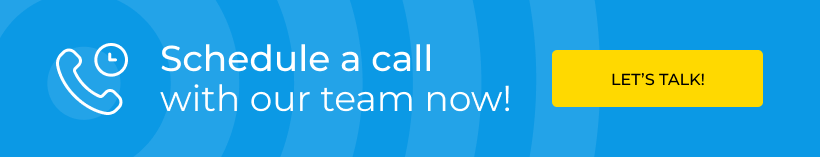
What is Cuboid Annotation and What is its Use in Building 3D Models?
A 2D image only has two measurements for every object that is photographed. You can measure the length and width of the objects captured within the image, but nothing more. By annotating each flat object with a cuboid, systems can learn the depth and height of anything and everything within the original image. This allows a 3D map to be calculated and simulated from any 2D image. The data within each cuboid allows the 3D world to be created using standard cameras.
At the beginning of this article, the driverless vehicle needs 3-dimensional data to calculate the distance between itself and any object captured by the onboard camera. With this data, it can safely negotiate obstacles and come to a halt when necessary. In addition, Cuboid Annotation allows Artificial Intelligence (AI) systems to learn and develop through accurate labeling.
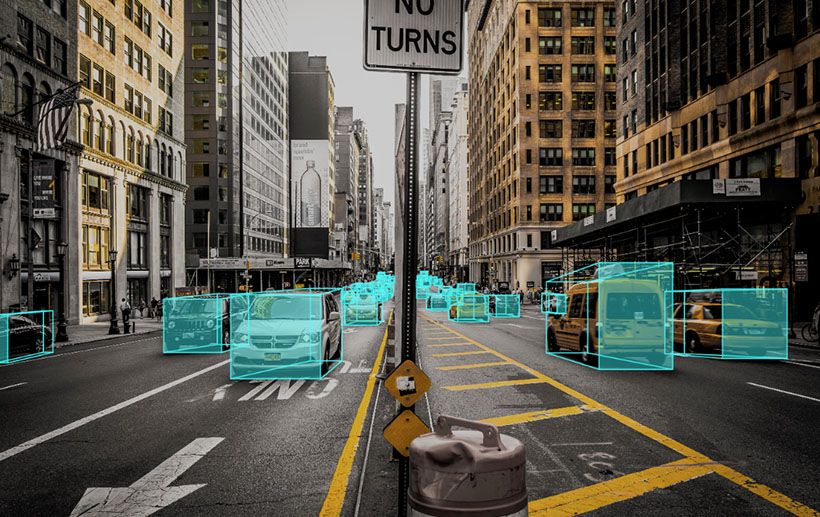
How Can I Find the Right Image Annotation Tool for AI Training Data?
The ability to add data to images is vital in AI training. Annotating images and especially videos, can take up a vast amount of time, pulling researchers away from core AI development. Tools, such as the Keylabs image and video annotation platform, have been created to make the Cuboid Annotation process faster and easier to conduct.
Object interpolation for instance can significantly speed up an annotation process on videos. You will have to mark objects only every 10th - 20th frame, depending on video specifics, and the algorithm will do the rest. Choosing the right platform to annotate your images and videos is essential. It can reduce costs and prevent delays.
You should choose an annotation tool that utilizes different annotation types and techniques. For example, one annotation type could be suited to images of a single object on a plain background. Others can be used to label photographs of real-world views, such as a street scene containing scenery and vehicles. Another technique or labeling type would be suited to irregular shapes, like a car or motorcycle.
A fast image annotation tool is also crucial for saving time and increasing the speed at which you reach your project goals. Furthermore, suppose you use an image annotation tool online. In that case, there is no need to install software on a large number of devices, allowing for portability and another huge amount of time to be saved.
Keylabs features all the various annotation types within its platform and works online. This flexibility and an advanced image annotation tool make it a smart choice for all developers.
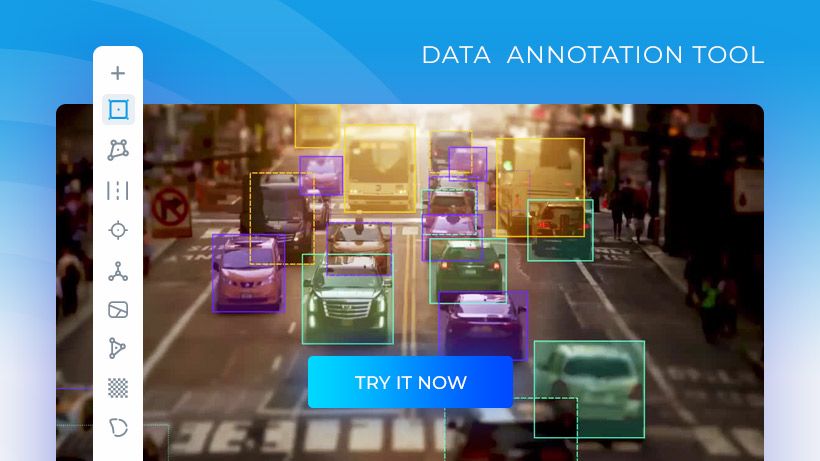
Top 5 Essential Features to Have in a Cuboid Annotation Tool to Streamline Workflow
1. Creating Classes
You will want the classes in which the data is stored to be easily reused in a different project or as data grows. It is also essential that the interface and method of creating a class from an object in an image are clear and straightforward enough to be used by people who do not have a technical background or ability. This stops you from requiring experts to conduct the most basic tasks within your AI development as you will be able to use their expertise in more appropriate developmental roles.
2. Bounding Box Annotation Tool
For a fast and easy method of labeling an object in an image, the bounding box tool allows users to drag a box around an object and have the interface select the object within the bounding box. This is an extremely common technique for annotating images as it is so simple, but it may not capture the same level of detail from the image as other techniques do.
3. Sub-annotations and Label Attributes
Alongside giving an object's data in its basic annotation, users regularly need to add sub-annotations and label attributes. These can define objects in the same image as being related or similar. You can also make sub-annotations of direction (this is especially useful in video capture) and custom ID tags.
4. Ability to Manipulate Images
Quite often, especially in the world of medicine with scans and x-ray images, you will need to manipulate an image in order to annotate it in greater detail. Separating an image into separate colors can highlight parts of an image that are not usually visible on standard computer screens. You can increase the saturation of each primary color and reveal previously hidden objects.
5. Maximum Number of Annotations
Each platform and image annotation tool will be able to cope with a set number of annotations per image and a set number of total images. Make sure the platform you choose can handle a large enough number of annotations for your project.
Conclusion
Cuboid Annotations have a wide range of uses within the scope of AI development. They add 3D data to a flat image. They can also define a given object more granularly through sub-annotations. These labels allow AI systems to learn and conduct tasks.
Choosing the right annotation tool for your project is paramount in saving time and money. There are several features that you should look for in an annotation tool. Now, you can move your project to the next level.