What Annotation Services Make Keylabs the Best Video Annotation Tool Online?
Different video annotation tools offer various services. This means you often have to do serious research to find a tool that fits your and your team’s needs. Luckily, with Keylabs, you don’t have to. Keylabs offers a combination of the best video annotation tools available, so you have everything you need in one place! Some of the tools Keylabs has to offer include:
- Semantic segmentation
- Instance segmentation
- Polygon annotation
- Bounding box annotation (rotated and axis aligned bounding boxes)
- Skeletal annotation
- Key points annotation
- Lane annotation
- Bitmask annotation
- Custom annotation
- Cuboid annotation
Believe it or not, those are just the basics. Keylabs, as a platform, also offers video annotation tools and an easy-to-navigate platform that your whole team can use for success. To learn more about these tools, read on.
More Than One Video Annotation Type
Keylabs knows just how important your project is to you. Because there are so many different options, Keylabs can create multiple types of video annotations on one platform. The two key video annotation types include:
- Semantic segmentation
- Instance segmentation
Semantic segmentation focuses on each pixel in a video. It is arguably the most important online video annotation tool because it lets you identify, organize, and label everything in your video. The process is extremely thorough and allows annotators to keep track of every bit of data in their video.

The other annotation type is instance segmentation. Instance segmentation is similar to semantic but is more in-depth. This type of segmentation provides greater detail to annotations to track object recurrence.
This means if you see the same object more than once in a single video, it can identify and categorize it the same way every time. This is an essential type of video annotation tool for machine learning as it often contributes to higher-performing AI.
Multiple Video Annotation Techniques
Because all videos are different, you’ll be better off with access to multiple video annotation techniques. These techniques include:
- Cuboid annotation
- Bounding box annotation
- Polygon annotation
- Skeletal annotation
- Key points annotation
- Lane annotation
- Bitmask annotation
Cuboid annotation uses 2D information to annotate 3D objects. For example, 2D cameras can identify objects using cuboid annotation and use this to help the user determine the distance and length between objects. It is a simple tool but helpful in quick situations.
Also helpful in quick situations is rapid annotation. Rapid annotation is used to “rapidly” annotate large amounts of data in a video. You can set specific parameters for the system to follow so it can annotate as much as possible without you doing all the work. This is frequently used for computer vision training as it can map data more quickly than other annotation types.
Bounding box annotation is the simplest type of video annotation tool for machine learning. It allows you to quickly drag and drop boxes around your video screen to identify and track moving objects as the video plays. This is a great option for quick projects or early annotation planning.
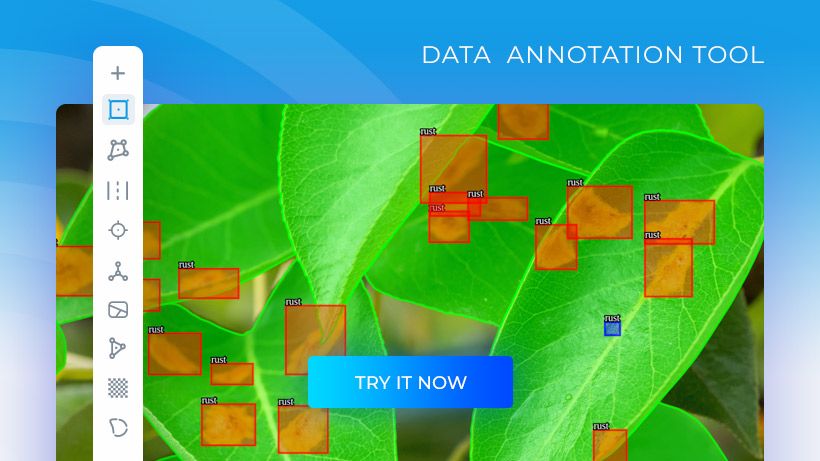
However, it is often not considered accurate enough for many needed video annotations, so it often isn’t used for the final version of a project.
Polygon annotation, on the other hand, is an essential video annotation tool for deep learning. This tool allows you to track objects with complex shapes, so it is much more specific than bounding box annotation. As a result, it is used heavily in most video annotation projects, especially for high-performing AI models.
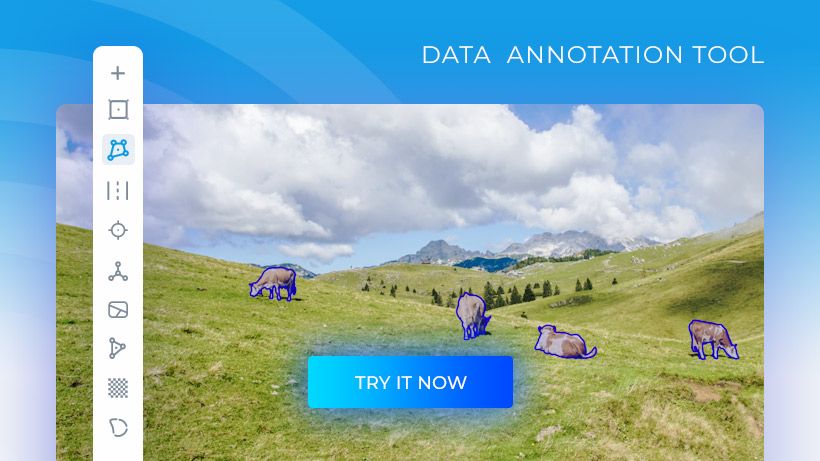
For example, if the object is partially blocked by something, you’d use bitmask annotation along with it, which lets you specify specific pixels to close gaps in non-square objects.
If you have some living things in your videos, such as humans or other animals, you’ll likely want to use skeletal annotation. Skeletal annotation lets you draw out the basic skeletal structure of living things in your video, so you can track how they move. This automatic video annotation tool allows you to identify and track the movement and behavior of living things, which can be particularly helpful in projects such as jaywalking AI or animal research monitoring.

Similar to skeletal annotation, key points annotation focuses on human faces, so it can track the shape and structure of your face at different times. For example, your Face ID scanner on your smartphone uses key points annotation. This online video annotation tool may also be helpful in the development of CGI for movies or video games.
Those that work on traffic projects will mainly work with lane annotation, which focuses on developing video training data on roads. This type of video annotation tool can help develop technology that studies traffic and the movement of vehicles in a given area.
Finally, custom annotation puts it all together. Your team will likely use a combination of the above video annotation tool for deep learning, making custom annotation your go-to in the office. Whether skeletal, polygon or some other annotation technique, any combination of these will fall into the custom category. Keylabs will help you make any custom combination possible.
User-Friendly Platform with Team Support
Keylabs is a user-friendly online video annotation platform that has your team in mind. Communication between team members is easy in Keylabs, as Keylabs tracks your team members’ work and can automatically assign new tasks based on performance. Plus, Keylab’s data quality assurance is ahead of the competition with its advanced ability to automatically flag errors and grade accuracy.
From there, Keylabs allows you to provide quick and easy feedback to your team, so corrections or adjustments can be made in real time. By choosing Keylabs, you’ll feel like you’re in the office without having to come into the office!
Additional Image Annotation and Text Annotation Abilities
If you don’t just want to stop at the best video annotation tool, how about you consider image annotation tool or labeling tool? For AI developers that do it all, you need a platform that does it all too. Keylabs can combine all of these tools so you can use exactly the tool you need when you need it.
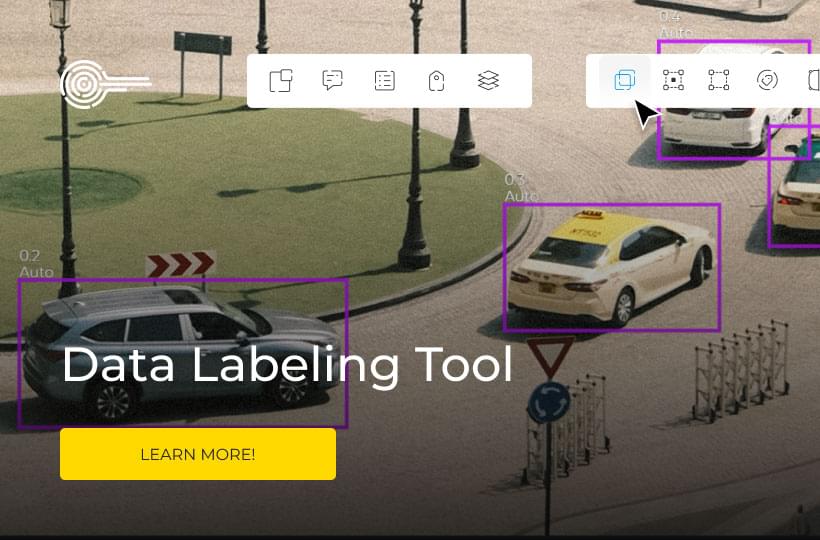
Conclusion
If your team is looking for a new video annotation tool online, consider Keylabs as your one-stop shop for video annotation tools. Between its annotation types, annotation techniques, data quality assurance, performance tracking, and project management abilities, Keylabs has it all. So if you’re interested in Keylabs, reach out to book a demo today.