What is A Data Annotation Platform, and How To Start To Work With One?
A data annotation platform should include a database, data annotation tools, and a user interface (UI). Those are the minimum features that are required. You can use your own data for the database. Your data annotation service provider may also be able to provide data.
The database should support the kinds of data that you need for your model. Usually, that's a large archive of pictures and videos. What you should probably care about the most are the data annotation tools that the platform has. The user interface your team will have to work with is also critical. It is what you and your team will see the most, after all.
Of course, you may not need to consider all of that. Instead, you could choose to leave it to the professionals by using our outsource data annotation services. In that case, it is best to know what the platform you chose is capable of. You should also know exactly what you need and how to give clear instructions.
The data annotation service provider behind the platform may include a wide range of products and services. Various data annotation platforms suit a wide range of data annotation needs. That means that not all platforms are created equal. Some have more features than others. Different platforms have different features, extra features, products, and services at different prices. Different data annotation service providers support their platforms more than others.
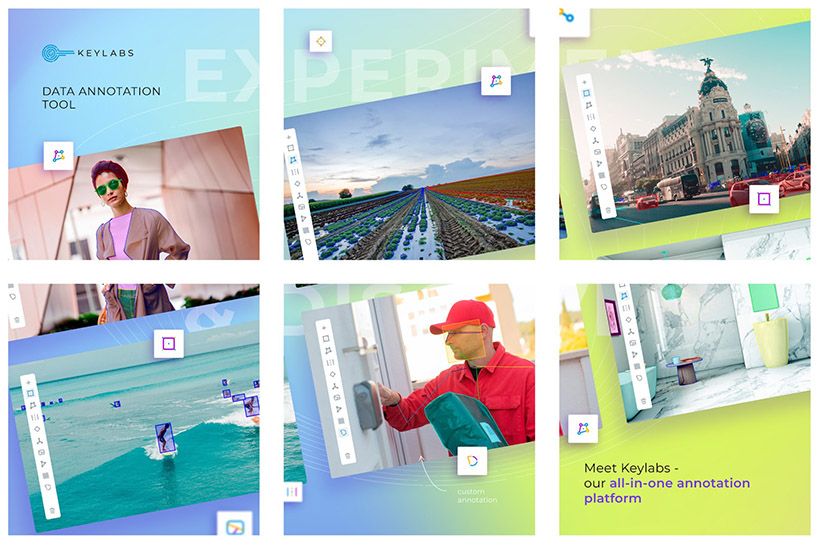
A medical AI project has very different data annotation needs than a NASA space AI project. Some platforms will have specialized data annotation services and tools. It can be overwhelming to try to understand everything.
Fortunately, you don't really have to. You just need to look for the minimum that makes up a data annotation platform. You can focus on understanding your own project needs. Then look for the features and tools that meet those needs.
You may expect you might need something that you don't know if you'll need yet. In that case, look for a platform that more than meets your needs. Or look for flexibility and the ability to create your own tools to speed your project up. That can happen after enough data is processed and those tools are made.
It is also helpful to talk to and listen to the team working on your data annotation project. If they have experience, they'll also have ideas about what is really needed and what is a good UI to work with. Even with automated data annotation, humans still need to supervise the process and work on the platform.
So, including the workers in your decision can give you an edge and help you make the right choice. If most of them say the same things, you know they are very likely right.
Data Annotation Platform Features:
- Large database, usually videos and pictures
- Data annotation tools, like bounding boxes and cuboids
- A User Interface, human workers have to be able to do work using it.
- Data Collection
- Data Creation
- Video Annotation
- Object Tracking
- Image Annotation
- Platform Support
- outsource data annotation services
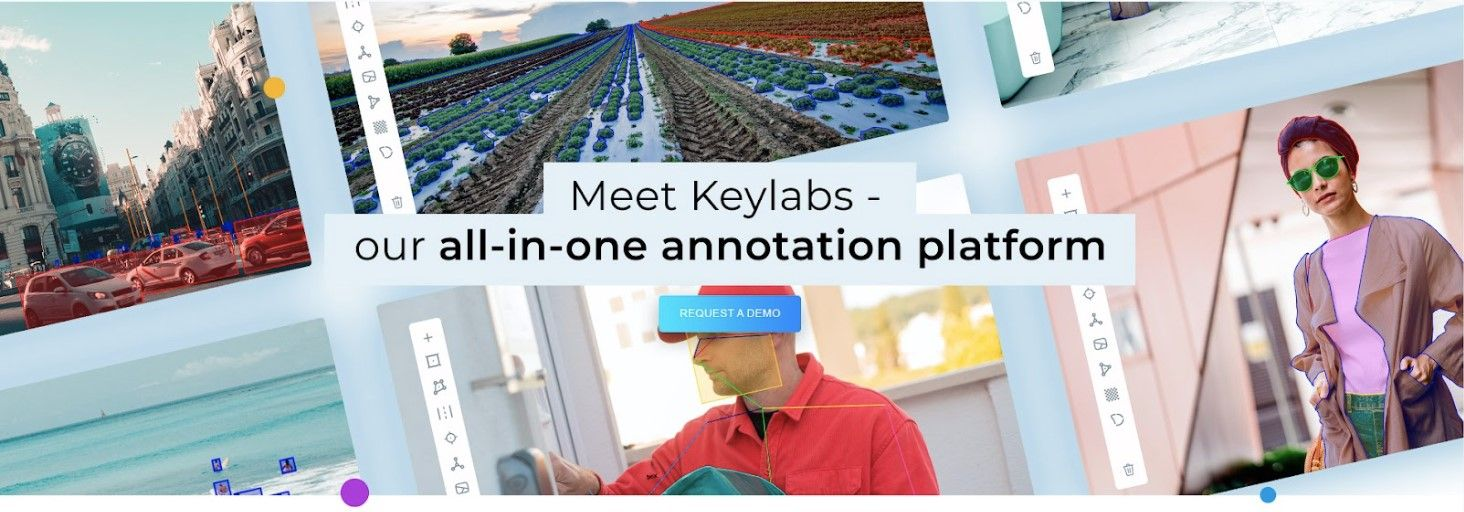
How To Start Working With A Data Annotation Platform
Each platform is a little bit different. Some are all online and web-based, while others are capable of working offline too. You'll usually need to set up an account with the platform or register first. That may involve paying for a premium account.
In general, the next step is to add data to the database—for example, raw pictures and videos. Normally, data annotation for machine learning can take many terabytes of pictures and videos.
So, that can take quite some time, depending on your internet connection and the amount of data. Once that is done, the real work can begin. You can set the parameters for what you need in images and videos labeled. What additional metadata do you need your pictures and videos enriched with?
Then most tools, like bounding boxes and cuboids, are pretty intuitive and easy to use. Getting into all of the particular steps to use all of these tools is beyond the scope of this article. More likely, this is when you'll want to provide clear instructions. You'll need to talk about what you need to be labeled first, and your team will work on it.
Along the way, you'll want to do quality assurance using various methods to increase accuracy. First, make sure that your team is doing an excellent job to have good data and accurate data annotation. You'll also probably want to feed your annotated data into your machine learning algorithm.
Data annotation and data training are processes that work together. It can work differently for different projects and models. As you train and test your model, you are likely to find what you need more of and what needs to be adjusted or changed.
Often after a certain critical amount of data has been processed, you can speed things up by automating some data annotation tasks. Humans still need to be involved and supervise automated processes.
In general, the more data annotation work is done, the faster it can go later on and the easier it is to create and use automated tools. If that's something you know that you'll be interested in, then you'll want to plan for it and set that important milestone.
Creating and training a great AI model is a complicated task for any company. Data annotation and data training is also very large and detailed job. Even with the best outsource data annotation services, it takes some planning. It also takes the ability to communicate all your project data annotation needs effectively.