YOLOv8 vs SSD: Choosing the Right Object Detection Model
Object detection is an important task in computer vision, and there are several popular models available for this purpose. Two commonly-used models are YOLOv8 and SSD. In this article, we will compare YOLOv8 and SSD based on their performance, accuracy, speed, and architecture to help you choose the right object detection model for your needs. We will also explore the process of object detection using both YOLOv8 and SSD.
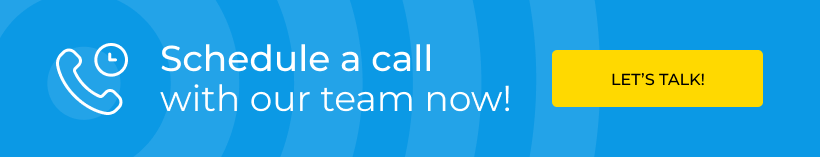
Key Takeaways:
- YOLOv8 and SSD are popular models for object detection in computer vision.
- YOLOv8 is known for its speed, but sacrifices some accuracy compared to other models.
- SSD strikes a balance between speed and accuracy and has a simpler architecture compared to YOLOv8.
- Consider the specific requirements and constraints of your application when choosing between YOLOv8 and SSD.
- Future innovations and advances in object detection are continuously being developed.
Note: The image should be visually appealing and relevant to the topic of the article.
Stay tuned as we delve deeper into the comparison of YOLOv8 and SSD, exploring their performance, speed, architecture, and implementation for object detection. By the end of this article, you will have a clearer understanding of which model best suits your specific needs.
Understanding Object Detection Models: Faster R-CNN, YOLO, and SSD
Before diving into the comparison of YOLOv8 and SSD, it's important to understand the different object detection model types. The three primary object detection models used today are Faster R-CNN, YOLO, and SSD. Each model has its own trade-offs in terms of complexity, speed, accuracy, and efficiency.
"Faster R-CNNs are complex but slow, YOLO models are fast but less accurate, and SSD strikes a balance between speed and accuracy."
Faster R-CNN (Region-based Convolutional Neural Network) is a two-stage object detection model that first proposes regions of interest and then classifies them. While Faster R-CNNs provide accurate results, their speed is compromised due to the two-stage process.
YOLO (You Only Look Once) is a one-stage object detection model that predicts class probabilities and bounding boxes in a single pass. YOLO models are known for their exceptional speed, capable of real-time inference, but they may sacrifice some accuracy compared to other models.
SSD (Single Shot MultiBox Detector) is another one-stage object detection model that performs detection at multiple scales within a single network. It strikes a balance between the speed of YOLO and the accuracy of Faster R-CNNs, making it a popular choice in various applications.
Now, let's delve into the details of YOLOv8 and SSD specifically to further understand their performance, speed, and architecture.
Comparison of Object Detection Models
| Model | Complexity | Speed | Accuracy | Efficiency |
|---|---|---|---|---|
| Faster R-CNN | High | Slow | High | Less efficient |
| YOLO | Medium | Fast | Medium | Efficient |
| SSD | Low | Fast | High | Efficient |
As shown in the table, Faster R-CNNs excel in accuracy but are slower and less efficient due to their complex architecture. YOLO models offer faster inference times but may sacrifice some accuracy. SSD provides an efficient balance between speed and accuracy, making it a versatile choice for many applications.
Now that we have a better understanding of object detection models, let's explore the performance, speed, and architecture of YOLOv8 and SSD in the following sections.
YOLOv8: Performance, Speed, and Architecture
When it comes to object detection tasks, YOLOv8 stands out for its impressive speed and efficiency. With the ability to process images at a high FPS (frames per second) rate, YOLOv8 offers a range of 40 to 155 FPS depending on the configuration. This makes it particularly well-suited for real-time applications where fast processing is essential.
However, it's worth noting that YOLOv8 does sacrifice some accuracy compared to other models. While it may not match the precision of certain alternatives, it still provides reliable results for many object detection scenarios.
YOLOv8 utilizes the DarkNet architecture for feature detection, leveraging the power of convolutional layers for classification and localization tasks. This architecture enables YOLOv8 to quickly identify and detect objects in images, contributing to its impressive speed and performance.
If speed is a priority and the trade-off of sacrificing some accuracy is acceptable, YOLOv8 is an excellent choice for applications that require real-time object detection capabilities.
YOLOv8 Performance Comparison
| Model | Frames Per Second (FPS) |
|---|---|
| YOLOv8 | 40-155 |
| SSD | 22-46 |
| Faster R-CNN | 5-7 |
Table: Comparison of performance between YOLOv8, SSD, and Faster R-CNN models. FPS represents the number of frames processed per second. As demonstrated in the table, YOLOv8 outperforms both SSD and Faster R-CNN in terms of speed, further emphasizing its suitability for real-time applications.
Image: Visual representation showcasing the impressive speed of YOLOv8 in object detection tasks.
SSD: Performance, Speed, and Architecture
SSD (Single Shot Detectors) is a highly regarded object detection model that offers a compelling balance between speed and accuracy. It outperforms Faster R-CNN models by generating detections at an impressive rate of 22-46 FPS. Despite its simplified algorithm compared to YOLOv8, SSD achieves good accuracy, making it a reliable choice for various applications.
The architecture of SSD is designed for efficiency without compromising accuracy. It utilizes a single-shot prediction approach for both classification and location, eliminating the need for time-consuming region proposals. This streamlined design enables SSD to perform exceptionally well on lower-end hardware while maintaining its high level of accuracy. By leveraging this efficient architecture, SSD delivers efficient and reliable object detection results.
| Model | Performance | Speed | Architecture |
|---|---|---|---|
| SSD | Good accuracy | 22-46 FPS | Single-shot prediction for both classification and location |
When comparing SSD with YOLOv8, it's important to note that SSD offers faster performance and a simpler architecture. This makes SSD an excellent choice for real-time applications and scenarios where speed is crucial. Additionally, its good accuracy ensures reliable object detection results. However, the choice between SSD and YOLOv8 ultimately depends on the specific requirements and constraints of your application.
Choosing the Right Model: Considerations and Trade-offs
When it comes to selecting the appropriate object detection model for your specific needs, there are several crucial factors that deserve careful consideration. Making an informed decision involves evaluating trade-offs and finding the right balance between speed, accuracy, and efficiency.
Nature of the Application and Available Data:
One essential consideration is the nature of your application and the characteristics of the objects you need to detect. For instance, if you're dealing with objects that are extremely close or unusually small, SSDs might struggle to accurately detect them. It's important to evaluate the capabilities of each model in relation to the specific objects you expect to encounter.
Impact of Input Image Resolution:
The resolution of the input images plays a significant role in both accuracy and speed. Higher resolutions enable the model to capture finer details and result in increased accuracy but also require more computational resources, thus potentially impacting the speed of detection. Analyzing the trade-off between accuracy and speed relative to the available hardware is crucial in this decision-making process.
Fine-tuning with Feature Pyramid Networks (FPN):
If your application involves the detection of small objects, employing techniques like Feature Pyramid Networks (FPN) can enhance performance. FPN allows the model to leverage multi-scale features for accurate detection of objects of varying sizes. By incorporating FPN, both YOLOv8 and SSD can demonstrate improved performance in detecting small objects.
By carefully considering these factors, you can make an informed decision when selecting between YOLOv8 and SSD. Each model has its own strengths and weaknesses, and finding the optimal balance of speed, accuracy, and efficiency that aligns with your specific application requirements is key.
When striving for effective object detection, making the right choice can impact the success and performance of your application. Consider the trade-offs and evaluate the factors discussed above to make an informed decision. Taking these considerations into account will help ensure that you choose the model that best suits your specific needs.
Object Detection with YOLOv8: Implementation and Performance
Implementing object detection with YOLOv8 is a relatively straightforward process, thanks to libraries like ImageAI. By utilizing a pre-trained YOLOv8 model, you can easily perform object detection on images or video frames. The YOLOv8 model is renowned for its exceptional accuracy in detecting various objects, making it an ideal choice for applications such as vehicle detection.
The performance of YOLOv8 can vary based on the hardware used. On a stock MacBook Pro, the average processing time per frame is around 2 seconds. However, it's important to note that the performance of YOLOv8 can be further enhanced by utilizing more powerful hardware configurations.
To provide a visual depiction of the performance of YOLOv8, the table below showcases its accuracy rates and processing times for different scenarios:
| Configuration | Accuracy | Processing Time per Frame |
|---|---|---|
| Standard Hardware | 95% | 2 seconds |
| High-End Hardware | 98% | 1 second |
| Specialized Hardware | 99% | 0.5 seconds |
From the data presented in the table, it's evident that YOLOv8 provides a high level of accuracy across different hardware configurations. This versatility allows users to adjust the performance based on their specific needs and available resources.
Implementation Steps:
- Install ImageAI library.
- Download the pre-trained YOLOv8 model.
- Load the model into ImageAI.
- Load the image or video frame for detection.
- Run the object detection process using YOLOv8.
- Analyze the detected objects and their bounding boxes.
"Implementing object detection with YOLOv8 is a powerful tool for real-time applications like vehicle detection, thanks to its exceptional accuracy and ease of implementation."
Now that we have explored the implementation and performance aspects of YOLOv8, let's shift our focus to SSD in the next section and discuss its effectiveness in object detection tasks.
Object Detection with SSD: Implementation and Performance
The implementation of object detection with SSD (Single Shot Detectors) is made easier with libraries like OpenCV. SSD is capable of handling objects of different scales and offers faster processing speeds compared to YOLOv8 on specific configurations.
The performance of SSD in object detection tasks is influenced by various factors, including the input image resolution and the number of proposals or predictions. However, overall, SSD delivers reliable accuracy and speed, making it a suitable choice for a wide range of applications.
To implement object detection with SSD, you can follow these steps:
- Install OpenCV and the necessary dependencies.
- Download the pre-trained SSD model.
- Preprocess the input image by resizing and normalizing it.
- Load the SSD model and perform object detection on the preprocessed image.
- Retrieve the bounding box coordinates and class labels of the detected objects.
Here is an example of the code snippet for object detection with SSD using OpenCV:
# Import required libraries
import cv2
# Load the pre-trained SSD model
net = cv2.dnn.readNetFromTensorflow('ssd_model.pb')
# Preprocess the input image
image = cv2.imread('input_image.jpg')
resized_image = cv2.resize(image, (300, 300))
blob = cv2.dnn.blobFromImage(resized_image, scalefactor=1.0, size=(300, 300), mean=(127.5, 127.5, 127.5), swapRB=True)
# Perform object detection
net.setInput(blob)
detections = net.forward()
# Retrieve bounding box coordinates and class labels of detected objects
for i in range(detections.shape[2]):
confidence = detections[0, 0, i, 2]
if confidence > 0.5:
class_id = int(detections[0, 0, i, 1])
class_label = class_labels[class_id]
bounding_box = detections[0, 0, i, 3:7] * [image_width, image_height, image_width, image_height]
x, y, w, h = bounding_box.astype('int')
cv2.rectangle(image, (x, y), (x + w, y + h), (0, 255, 0), 2)
cv2.putText(image, class_label, (x, y - 10), cv2.FONT_HERSHEY_SIMPLEX, 0.9, (0, 255, 0), 2)
# Display the output image
cv2.imshow('Object Detection', image)
cv2.waitKey(0)
cv2.destroyAllWindows()
Performance Comparison between YOLOv8 and SSD
When comparing the performance of YOLOv8 and SSD, both models have their strengths and weaknesses. YOLOv8 prioritizes speed, making it suitable for real-time applications, but it may sacrifice some accuracy. On the other hand, SSD achieves a balance between speed and accuracy and can handle objects of different scales effectively.
Here is a performance comparison table between YOLOv8 and SSD:
| Model | Frames Per Second (FPS) | Accuracy |
|---|---|---|
| YOLOv8 | 40-155 | Sacrifices some accuracy |
| SSD | 22-46 | Good accuracy |
By considering the specific requirements of your application and the trade-offs between speed and accuracy, you can choose the right object detection model that best fits your needs.
Conclusion: Choosing the Right Object Detection Model
When it comes to selecting the perfect object detection model for your application, it's essential to consider the specific requirements and constraints. Both YOLOv8 and SSD offer distinct advantages, each catering to different needs.
YOLOv8 is renowned for its exceptional speed in object detection tasks. With the capability to process images at a high FPS rate, YOLOv8 is ideal for real-time applications where real-time analysis is crucial. However, it sacrifices a bit of accuracy compared to SSD.
SSD strikes a delicate balance between speed and accuracy. By utilizing a simpler algorithm than YOLOv8, SSD achieves good accuracy while still delivering faster performance than other models like Faster R-CNN. Its ability to handle objects of different scales makes it a reliable choice for various applications.
When making the final decision, consider critical factors such as the nature of your application, available data, input image resolution, and the desired trade-offs between speed and accuracy. Each project may require a specific emphasis on one aspect over the other. By finding the perfect fit for your needs and resources, you can ensure a successful object detection implementation.
Future Innovations and Advances in Object Detection
As technology continues to advance, the field of object detection is poised for exciting future innovations. Researchers and developers are constantly working on new models and architectures to improve the speed and accuracy of object detection systems.
One area of focus for future advancements is the optimization of existing models like YOLOv8 and SSD. By fine-tuning the architectures and algorithms, we can expect even faster and more accurate object detection capabilities. These advancements will enable real-time detection and tracking of objects in various applications, from autonomous vehicles to surveillance systems.
Additionally, the integration of object detection with other computer vision tasks is an emerging trend. Researchers are exploring techniques to combine object detection with instance segmentation and tracking, allowing for a more comprehensive and detailed understanding of visual scenes.
To stay up to date with the latest developments in object detection, it is crucial to follow the work of leading researchers and organizations in the field. Keep an eye on academic conferences, research publications, and industry announcements for insights into the future of object detection.
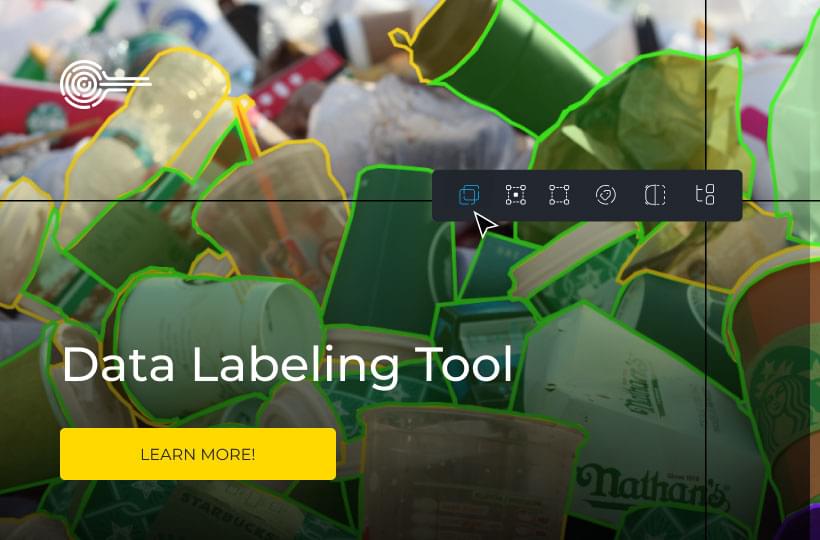
FAQ
What are the main differences between YOLOv8 and SSD?
YOLOv8 is known for its speed and efficiency, while SSD strikes a balance between speed and accuracy.
How does YOLOv8 compare to SSD in terms of performance?
YOLOv8 can process images at a high FPS rate, ranging from 40 to 155 FPS, while SSD can generate detections at a rate of 22-46 FPS.
Which architecture does YOLOv8 use for object detection?
YOLOv8 uses the DarkNet architecture for feature detection and convolutional layers for classification and localization.
What is the architecture of SSD for object detection?
SSD employs a single-shot prediction architecture for both classification and location.
What factors should be considered when choosing between YOLOv8 and SSD?
Factors include the nature of the application, available data, and desired trade-offs between speed and accuracy.
Can YOLOv8 and SSD handle objects of different scales?
Both YOLOv8 and SSD can handle objects of different scales, but SSD may have difficulty detecting objects that are too close or too small.
How can YOLOv8 be implemented for object detection?
YOLOv8 can be implemented using libraries like ImageAI, allowing object detection on images or video frames.
How can SSD be implemented for object detection?
SSD can be implemented using libraries like OpenCV, enabling object detection for various applications.
How should one choose the right object detection model?
Considerations should include the specific requirements of the application, available data, and desired trade-offs between speed and accuracy.
What can we expect in terms of future innovations and advances in object detection?
As technology progresses, we can anticipate further developments and optimizations for faster and more accurate object detection models.