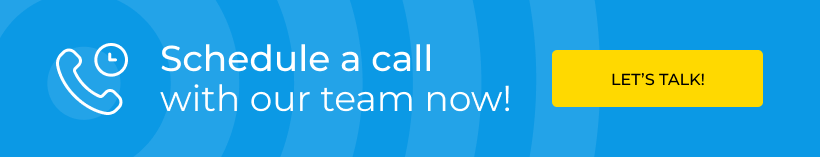Keylabs 1.91 - New Data Curation Capabilities
The 1.91 release of Keylabs is packed with enhancements to streamline your data curation workflows. As always, here is a video summary of everything you need to know:
Let's dive into the key features:
Advanced Filtering and Search
New Filtering Options: We've added filtering capabilities in lists and reports. Now you can apply sophisticated filters based on text, numeric, date, duration, and selection fields, giving you control over your data curation.
Search by Annotation Data and File Attributes: Quickly locate files using their attributes or by searching within the annotation data itself. This feature is incredibly useful for efficient data management.
Pinpoint Objects with Precision:
Filter by Object Classes and Attributes: Need to find files containing specific objects? This release introduces a new capability to filter your file list based on object classes and their attribute values.
Target Multiple Classes and Attributes: Select one or multiple object classes to see files containing at least one object from your selection. You can further refine your search by specifying attribute values for those classes, ensuring only files with objects that match ALL your criteria are displayed.
Layer Multiple Object Filters: Create complex search queries by adding multiple object filters. Only files containing objects that meet the conditions of EVERY filter will be shown.
Easy Management: Add, remove, or adjust object filters at any time, providing you with the flexibility to fine-tune your search as needed.
You can find more information about how to use these features in the update documentation here.
Improved Editor Experience
We’ve improved the multiple object selection features introduced earlier in 1.90:
Multiple Object Selection: Select ranges of objects in the editor's object list, allowing for faster and more convenient bulk operations.
Change Stacking Order and Occlusion: Easily modify the stacking order or occlusion for multiple selected objects, enhancing your control over the visual representation of your data.
New and Updated Keyboard Shortcuts: We've added shortcuts for merging, splitting, and selecting all objects:
- Press M in the annotation editor to merge the selected object
- Press Shift+M in the annotation editor to split the selected object
- Press M in the merge editor to merge or unmerge the selected object
- Press Ctrl+A to select all objects
Note: Ctrl+Alt+Backspace shortcut for deleting all objects is no longer supported. Use Ctrl+A, then Backspace to delete all objects instead.
Compressed .pcd Files: Keylabs 1.91 supports the binary compressed .pcd file format. This enables you to work with a wider range of point cloud data, further expanding the platform's versatility.
We're committed to continuously improving Keylabs to meet your evolving needs. We’re happy to assist in streamlining your data curation workflows, reach out if you need help with any of the new features!
Note: Some keyboard shortcuts have been updated. Please refer to the full release notes for details.